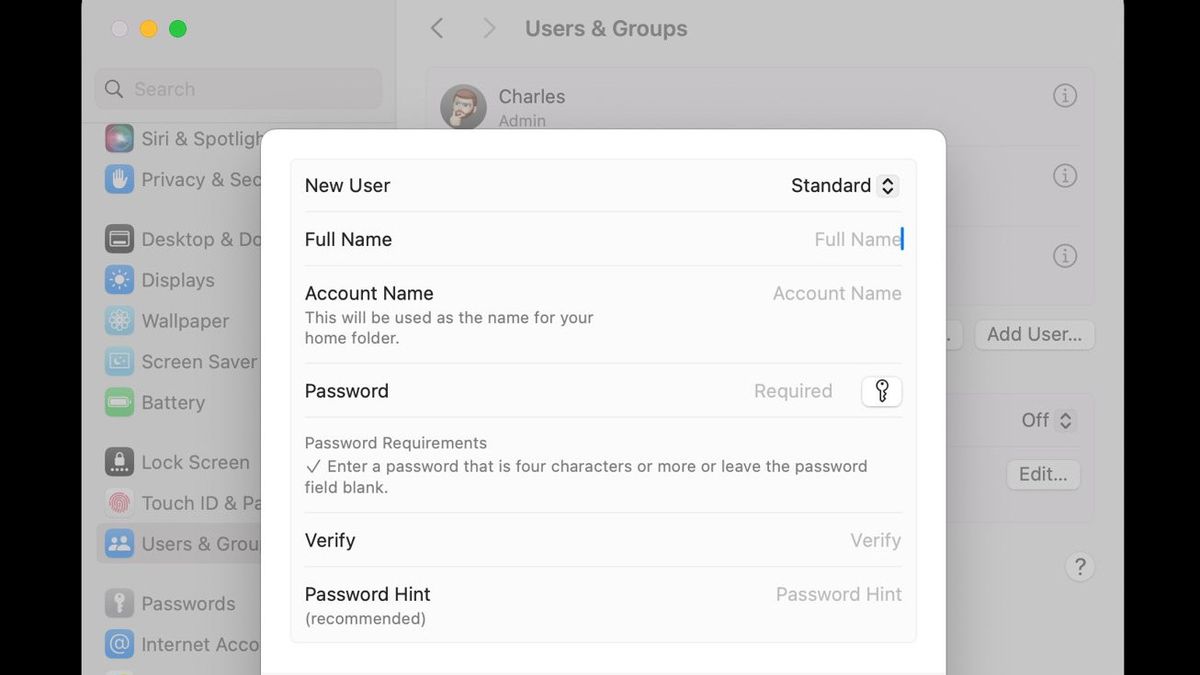JAKARTA - Sometimes, you may want to allow others to use your Mac without giving access to your personal account. Apple provides an option to create a Guest Account that allows temporary use of a computer without the need for a password or access to your personal data.
If you often share Macs with other people, you should create an administrator account or an ordinary user account for them. However, for temporary access, such as for guests, you can create a Guest Account that has special limitations.
To create a Guest Account, you must have an Administrator account. If you are the only Mac user, most likely your account is already an Administrator. Follow the following steps to create a Guest Account:
You can also select additional options such as Limiting adult websites, which require administrator passwords to change. In addition, you can allow guests to access a joint folder if desired.
Guest Accounts have some limitations. Guest users cannot install software, make changes to the system, or log in to the account from another device. Files created in this account are saved in a temporary folder and will be deleted once the user is logged out of the account.
If a guest user wants to save a file before exiting, they can use their own cloud storage solution, save it to an external storage device, or send it via email. Files can also be saved in a shared folder from other computers, if this option is enabled.
SEE ALSO:
If FileVault is enabled on your Mac, Guest Accounts can only access Safari and cannot create or access files on the computer.
Guest Accounts are only for short-term access. If you no longer need it, you can turn it off by:
If one needs more frequent access to your Mac, Guest Accounts may be too limited. Alternatively, you can create a Standard User Account. Standard Users can install apps and change their own settings, but cannot add or delete other accounts, or change other user settings.
To create a standard user account:
You can then select which account you want to use when logging in from the initial screen.
Dengan fitur ini, Anda dapat memastikan bahwa pengguna tamu atau pengguna lain tetap bisa menggunakan Mac Anda tanpa mengganggu privasi dan keamanan akun Anda.
The English, Chinese, Japanese, Arabic, and French versions are automatically generated by the AI. So there may still be inaccuracies in translating, please always see Indonesian as our main language. (system supported by DigitalSiber.id)