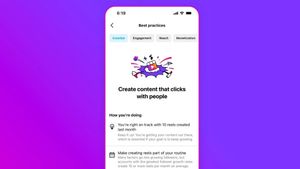JAKARTA - Every year, there are always new games, be it free or paid, which are released on all game platforms such as Steam, PlayStation, Xbox, and also Nintendo Switch.
If you are a new Switch player, you may still be confused about how to buy games or download content on Nintendo. But, don't worry, because VOI will provide a tutorial that you can easily follow.
However, before that, you need an internet connection and Nintendo Account to access Nintendo eShop for the Nintendo Switch. If so, follow the following steps:
How To Buy Or Download Games On Nintendo Switch
SEE ALSO:
To pay for the Nintendo Switch, you can buy Nintendo eShop Card from the official Nintendo merchants or via sites such as UniPin and Blibli.
Details of your Nintendo eShop transaction will later be sent directly to the email address registered with the Nintendo Account.
The English, Chinese, Japanese, Arabic, and French versions are automatically generated by the AI. So there may still be inaccuracies in translating, please always see Indonesian as our main language. (system supported by DigitalSiber.id)