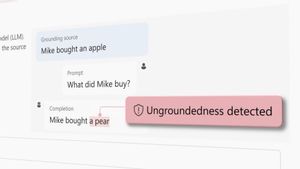JAKARTA - The current smartphone screen is much larger than a decade ago, but they are still less than the portable or TV monitor size. Fortunately, for Android users with compatible phones and the right cables, you can display content from mobile phones to larger screens. This feature is known as DisplayPort Alternate Mode, which allows the Video DisplayPORT signal to be sent via the mobile USB-C port.
While most Android apps don't have interfaces or special features when connected to external screens, some apps take advantage of the API Presentation from Android to present unique interfaces specifically designed for dual display. Here are the three best apps that take advantage of this external screen feature:
Google Slides makes productive use of API Presentation. When your Android phone is connected to an external screen and you start a presentation, this app displays speaker records on the phone screen while the slide is displayed on the external screen. This is very practical because it allows you to deliver presentations without having to bring a tablet or laptop to view notes.
To enable this feature, users only need to press the "cast/present" button in the toolbar, then select the "present on the connected display." This feature helps facilitate presentations without the need to move devices.
Nintendo DS has many popular game titles, but since this console uses two screens, its emulators are often difficult to manage properly on single screens. The Drastic DS Emulator app overcomes this problem by utilizing external screen features to display one of the DS screens on mobile phones and another screen on external monitors. That way, users can play games without having to compromise with disproportionate screen sizes.
To set this, users can open the DraStic app settings, go to the Video Settings section, then select External Display Mode. This feature allows for a more comfortable Nintendo DS gaming experience using two different screens.
If you are a photography or videography fan, Filmic Pro is an app that suits you. This professional camera app features a clean HDMI output, which displays images from viewfinder without camera control interference on the external screen. All camera controls will remain on the phone, while the external screen will display a clean display, allowing you to focus on composition and recording results. This feature is very useful for videographers who use mobile phones as a video taking tool.
SEE ALSO:
To enable the clean HDMI output feature, users can access app settings and search for these options under the Camera section. This allows for a more professional recording with a clear view on the external screen.
These applications take advantage of the Android API Presentation to maximize the use of external screens, provide interfaces or features that will not appear on the phone screen when used alone. This feature is not widely used by the majority of applications, but with examples such as Google Slides, DraStic, and Filmic Pro, users can see the full potential of the dual display capabilities of Android phones.
If you have another app that takes advantage of an external screen in a unique way, don't hesitate to share with the community! This dual display feature continues to grow and provides new opportunities for users to maximize their Android devices.
The English, Chinese, Japanese, Arabic, and French versions are automatically generated by the AI. So there may still be inaccuracies in translating, please always see Indonesian as our main language. (system supported by DigitalSiber.id)