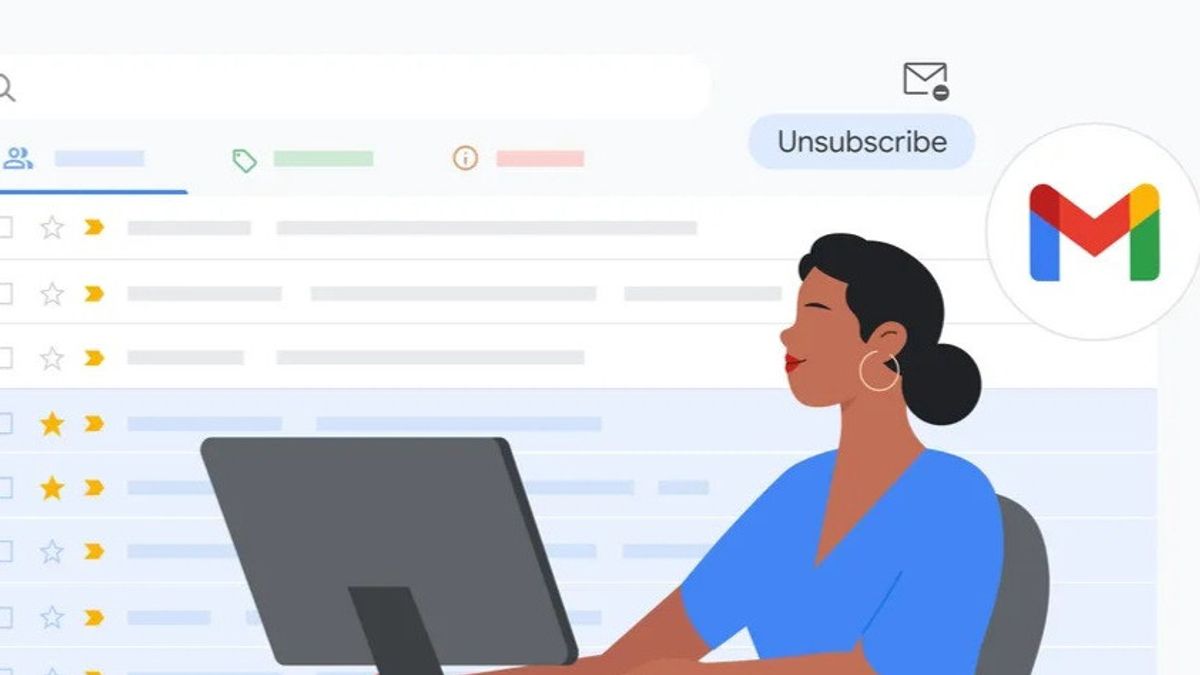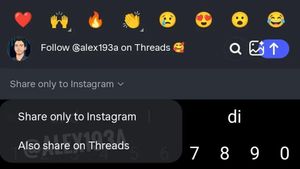JAKARTA - Google has brought Gemini artificial intelligence (AI) technology to Gmail, which will make things easier for you, starting from summarizing the contents of the email to giving a better response.
However, if you don't know how to maximize Gemini's technology in Gmail, here are three Google tips for making more optimal use of Gemini.
Whatever the contents of the email, Gemini can summarize important points for you. Now available on the web and on the Gmail mobile app, just search for the "conclusion of this email" button to see a brief summary of the most important details.
In addition, Gemini in Gmail will also allow you to ask Gmail a direct question about an email content with the QnA feature.
With this feature, Gmail will look for the answer in your email inbox. The QnA feature is now available on the Gmail Android app and is available later this month on the Gmail iOS app.
Furthermore, with the Contextual Smart Reply feature with Gemini support, Gmail will be able to provide relevant response suggestions after analyzing the context of the email.
This feature is still under development, and is planned to be released at the end of this month on the web, Android and iOS.
SEE ALSO:
The English, Chinese, Japanese, Arabic, and French versions are automatically generated by the AI. So there may still be inaccuracies in translating, please always see Indonesian as our main language. (system supported by DigitalSiber.id)