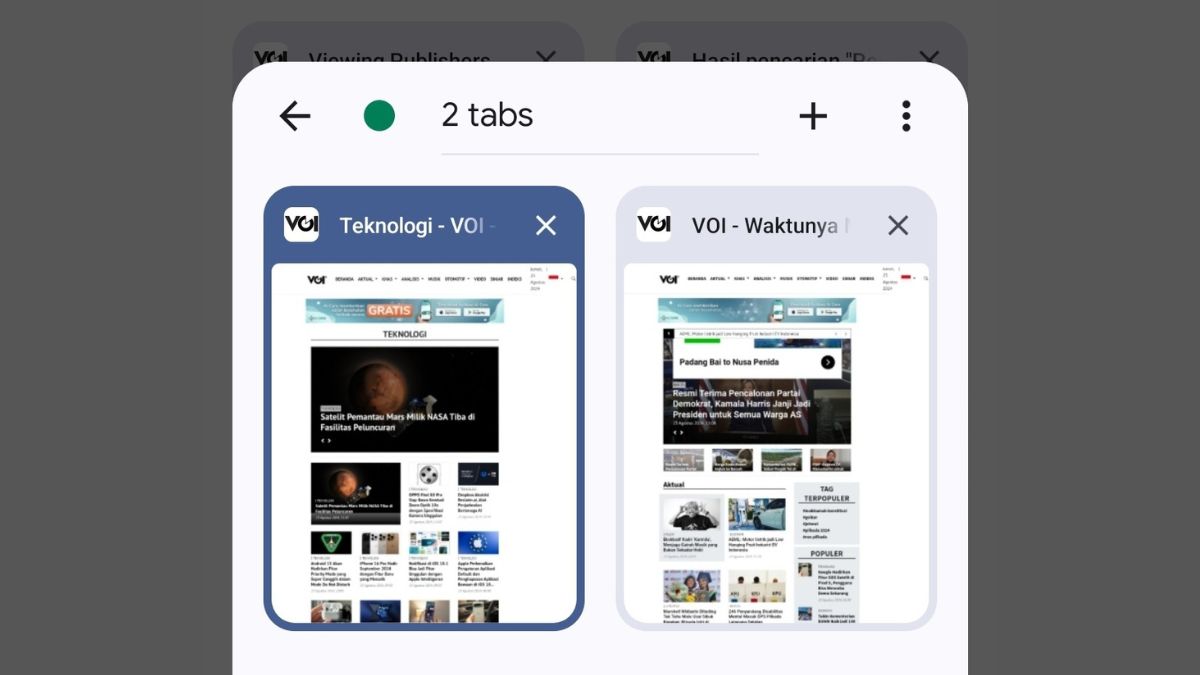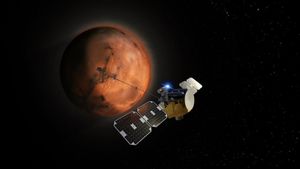JAKARTA For years, Google Chrome on desktop has the ability to change the color of the Group tab. The capabilities previously limited to this computer are finally launched on Android. Google Chrome in version 127 now presents a selection of color codes on the Group tab. Google launched this new capability through the server side so that the features are already widely available. Users don't need to update its application to view this feature. This new capability is very simple. When users create Group tabs for a specific purpose, they can remember the purpose by changing the color code. There are nine color that can be selected, namely gray, blue, red, green, orange, purple, and others. Selected color codes can be adjusted to their Group tab name. If the user wants to change the name of the tab group, they only need to click the bar with the title "(sum) tabs", then delete it and the contents with the desired name. In addition to presenting the ability to change the color code, Google will also launch the ability to save the Group tab so that this set of tabs can be opened via desktop. The Group Save Feature will display the entire saved tabs of its users.
SEE ALSO:
When this feature is available on Android, users must activate the feature first. To enable the feature, go to Settings, then click the Tab menu. After that, select enable Open Group tab Automatically from Other Devices. This feature was found to be 9to5google in version 128 of Chrome Beta. It is not yet known whether Save Group capabilities will indeed be launched in version 128. However, this feature will definitely be launched because Save Group is available on the desktop version.
The English, Chinese, Japanese, Arabic, and French versions are automatically generated by the AI. So there may still be inaccuracies in translating, please always see Indonesian as our main language. (system supported by DigitalSiber.id)