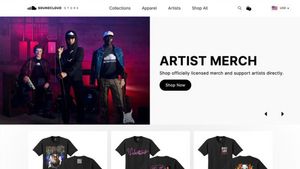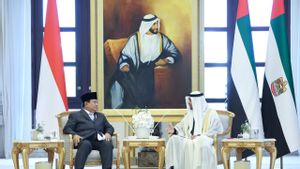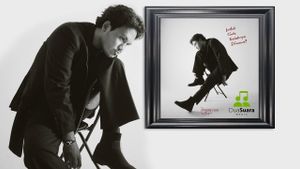JAKARTA The screen display and features on Android and iOS devices are certainly different. Android devices can do screenshots or screenshots easily, as well as Apple's iPhone. If you were previously an Android user and had just switched to iOS, you may not know how to capture the screen in full or one page of the screen. Here's how to capture a scrolling screen, quoted from 9to5mac. Screenshot Feature Scrolling Screenshots with rolling methods are usually done when you open a website, document, or any media that need to scroll the screen. You can easily capture the scrolling screen through the following steps.
SEE ALSO:
Apart from using the built-in feature of the iPhone, you can also use a third-party application that offers several interesting options. Usually, third-party screenshot apps will offer a media storage format. Screenshot of the full page that you save can be changed to PNG, JPG, JPEG, and others. There are two options for apps that can be downloaded via the App Store, namely Picsew and Tailor. You can choose which the best app you can use.
The English, Chinese, Japanese, Arabic, and French versions are automatically generated by the AI. So there may still be inaccuracies in translating, please always see Indonesian as our main language. (system supported by DigitalSiber.id)