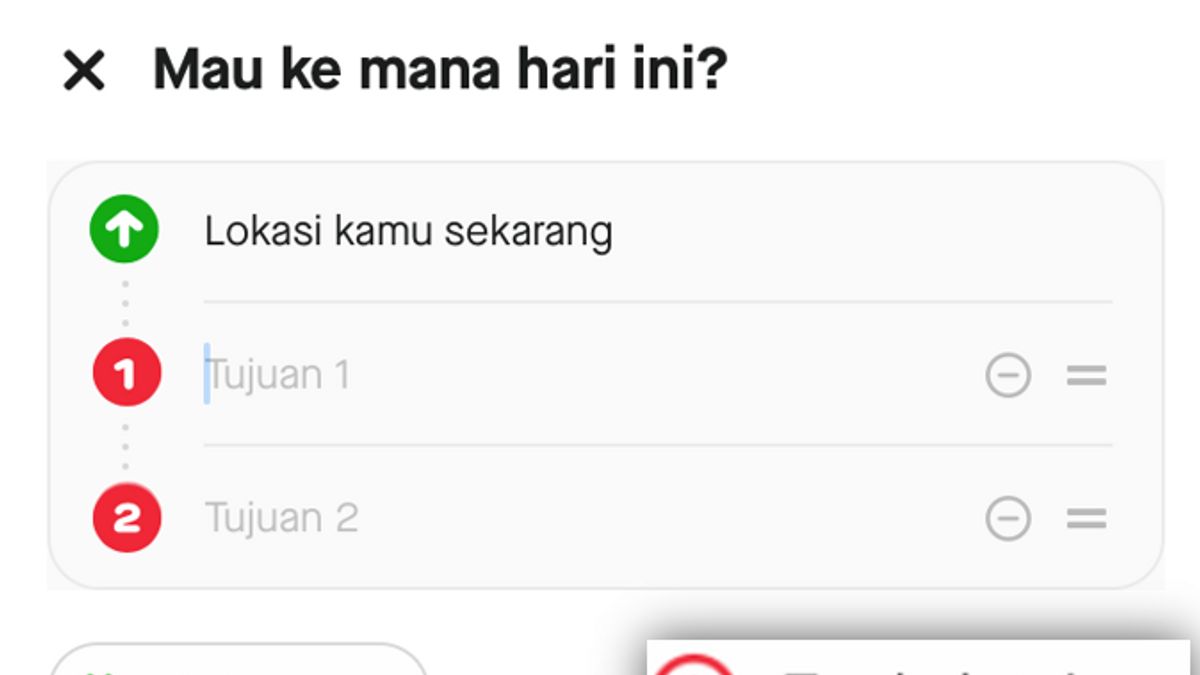JAKARTA - In the Gojek application, we can add a travel destination location of more than one location using the GoRide or GoCar service.
With this Target Add feature, users can visit two places at once by just ordering a service. This will certainly make it easier and save your time.
Well, to add a travel destination location in the Gojek application, follow the following methods:
- Open the Gojek application - On the front page, select the GoRide or GoCar- service From there, you can add a maximum of up to 2 additional destination locations, by clicking Add destinations- Enter the stopping location and the final destination, then click Continue- Select the payment method you want to use- After that click Message to start the driver search.
However, on Gojek's official page, there are several conditions and conditions that must be considered by users before using the Add Goals feature.
SEE ALSO:
First, the stopping location can only be added before pressing the Message button. After ordering the service, the destination editing feature will not apply when using the Target Add feature.
Finally, what also needs to be considered is that the cost of adding the destination (surcharge) will apply when you use the Target Add feature.
The English, Chinese, Japanese, Arabic, and French versions are automatically generated by the AI. So there may still be inaccuracies in translating, please always see Indonesian as our main language. (system supported by DigitalSiber.id)