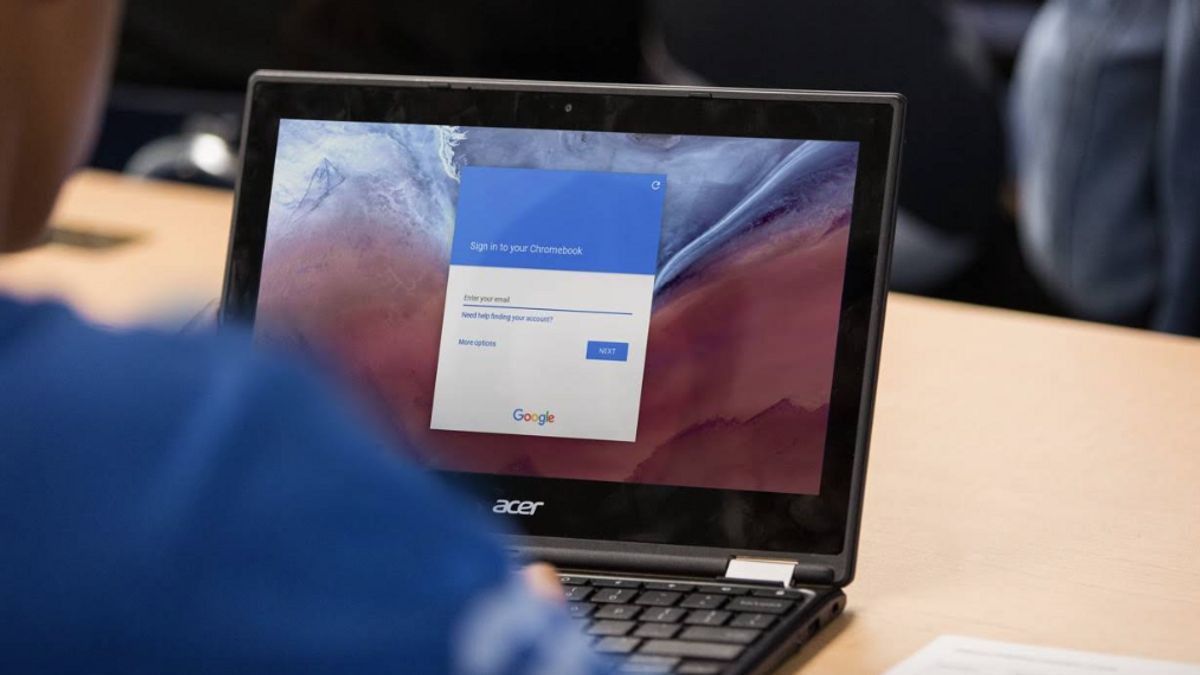JAKARTA Almost all devices can share connections easily, including Chromebooks. This device with the ChromeOS system can share a Wi-Fi connection without mentioning a password. This feature Google launches so that Chromebooks can be more connected to the Android phones used daily. If you want to share a Wi-Fi connection from Chromebook to Android phones, you can follow the following way, quoted from Android Police. Share Wi-Fi via Phone Hub The cheapest way to share a Wi-Fi connection from Chromebook is to use a Phone Hub because this feature is designed to connect mobile phones and Chromebooks. Prior to various Wi-Fi connections, you need to do the following steps.
SEE ALSO:
Once the above stages are complete, you can directly share the Wi-Fi connection with the connected Android device. You only need to click the arrow marks to the side to the right of the Android Phone menu. After that, scroll down the screen and activate the Wi-Fi Synchronization button at the bottom. When this menu is enabled, your Android device will be directly connected to the same Wi-Fi network.
The English, Chinese, Japanese, Arabic, and French versions are automatically generated by the AI. So there may still be inaccuracies in translating, please always see Indonesian as our main language. (system supported by DigitalSiber.id)