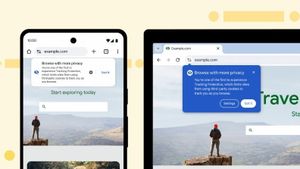JAKARTA Slack, a business communication platform, launched the first three widgets for iOS devices. This gadget will help users in accessing multiple features quickly. The first wedge for home screen or home screen is Catch Up. If Slack users add this widget, they can see how many messages have not been read, who calls them, and what is the message content without the need to open the app. When users want to reply to messages that have not been read quickly, they only need to click on the widget. Next, the second widget that Slack launched is Status. As the name suggests, this widget will simplify the status notification. The last gadget that Slack launched was also named Status, but with more functions and larger views. This gadget offers three menus other than the usual status, namely Focus, Lunch, and Rest.
SEE ALSO:
Focus and Lunch will be displayed for an hour, while Rest will be displayed for half an hour. Selected status will show that users can't be bothered or can't respond to messages for a while. Slack also launch widgets to add to the lock screen. When the widget is clicked, users can go directly into the app after unlocking their device. These four widgets are only rolled out to iOS and it's not yet known if they will be added to Android as well. If you haven't seen this update, you can update the app first via the App Store, then check if the widget is already available.
The English, Chinese, Japanese, Arabic, and French versions are automatically generated by the AI. So there may still be inaccuracies in translating, please always see Indonesian as our main language. (system supported by DigitalSiber.id)