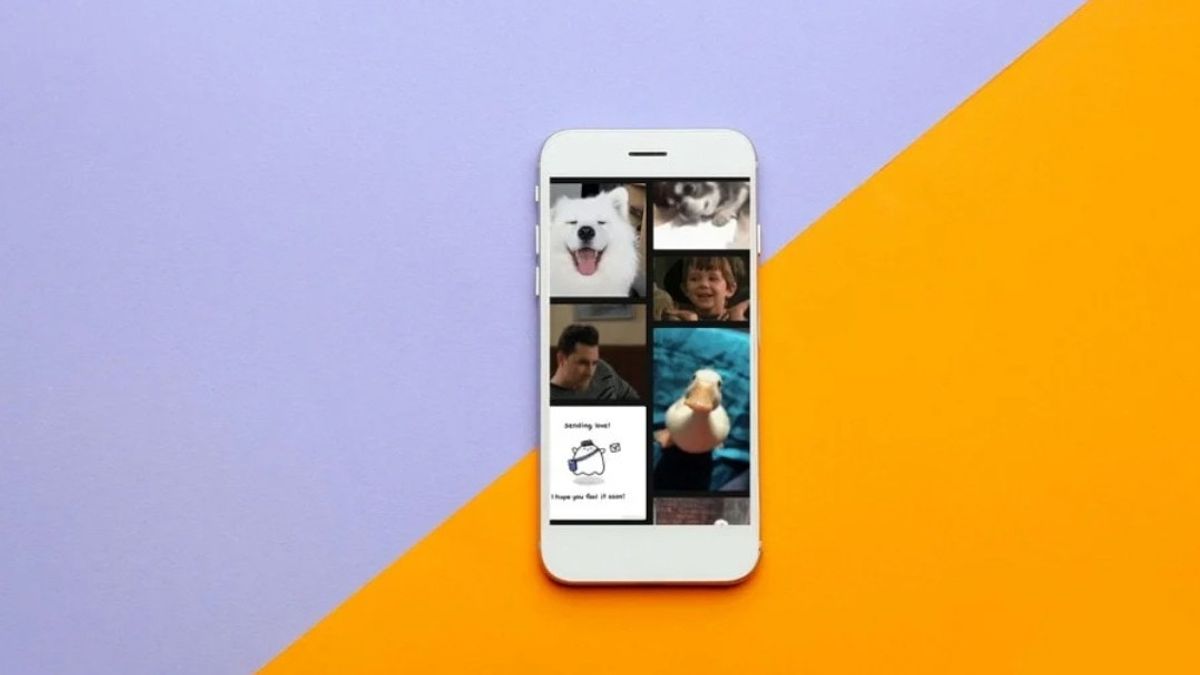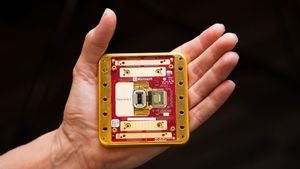JAKARTA The Graphics Interchange Format (GIF) is a bitmap image format that displays noiseless animation. This media format is widely used, especially in messaging applications.
GIF can make the chat more interesting. Therefore, GIF is widely used to show reactions or personal entertainment. If you are interested in creating GIFs from videos, you can use the following tools, as quoted by Makeuseof.
SEE ALSO:
Adobe Express
Adobe offers content creation tools only by opening a browser on Android or iOS phones. The Adobe Express website can be used to create photos, videos, or convert videos to GIFs.
This tool can be used for free and easily. When creating GIF, you can adjust the duration, adjust quality, and choose the orientation of the animation. After that, GIF can be downloaded immediately.
Canva
In addition to editing photos and presenting various graphic design templates, Canva can also be used to create GIFs. In fact, this editing application can combine several short clips to be used as GIFs.
Interestingly, you can add various interesting elements during editing, such as text or effects. Video-to-GIF conversion tools on Canva can be used through the original application on Android or iOS and on websites.
Giphy
Finally, there is a special application created for clips and entertainment images, namely Giphy. This application can be used to search for GIFs, memes, stickers, or any video clips. Apart from searching, you can also create GIFs and upload them on the platform.
The method is quite easy. You just need to upload a video that you want to use as a GIF, then edit the animation by adding text, effect, or stickers. This application can be downloaded through official app stores on Android and iOS.
The English, Chinese, Japanese, Arabic, and French versions are automatically generated by the AI. So there may still be inaccuracies in translating, please always see Indonesian as our main language. (system supported by DigitalSiber.id)