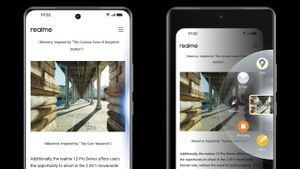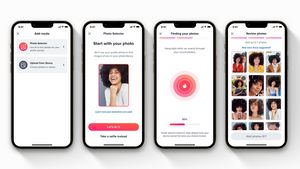JAKARTA - Battery protection can be a very useful tool for Galaxy users who want to extend battery life. This quick guide will help you activate Battery Protection and configure it for a special situation.
Charging your phone up to 100% every night is not always good for your phone battery. While this isn't always the wrong thing to do, it can't be avoided sometimes because some phones don't have adaptive charging.
If the battery continues to be charged without protection, it can have a negative impact on battery life. Over time, you will feel the time between charging to be shorter as the original battery cell capacity is no longer optimal. This is because persistent power flow can cause overcharging and damage to batteries.
Many phones including Galaxy devices offer default adaptive charging to prevent this. Phones such as the Pixel series will activate adaptive charging between certain hours if the bedtime is set. This feature needs to be activated to function in the Galaxy series.
On the Galaxy device, there are three main options under Battery Protection: Basis, Adaptive, and Maximum. If you have a fixed schedule and know when you will sleep and stay away from your phone, use adaptive mode. This mode allows your phone to charge up to 100% slowly over a longer period of time.
The Basic Mode will charge up to 100% of your phone, then stop, and charge it again when the power drops to 95%. The method works to prevent battery damage, but not the most effective method.
The third option, Maximum, will completely stop charging the battery after reaching 80%. This is an extreme form of battery protection, but it will help keep the battery life going much longer.
SEE ALSO:
There is a hidden fourth option that we will discuss below.
By leveraging Samsung's Galaxy Routines, there are ways to adjust how Battery Protection is enabled. There are many possibilities, but in this case, you can change how strong the actual maximum mode is, instead of letting it activate at 80%.
If you go to Modes and Routines, you can set a routine that will activate maximum battery protection when your phone charges up to 90%. This allows you to configure when your phone actually stops charging, giving you a little more power throughout the day.
It can also be used to set lower charging percentages if you really want to make sure the battery is never fully charged, although this may not be necessary. However, if you're playing with Samsung's routine, you might be able to find useful ways to save energy on your phone and extend battery life.
The English, Chinese, Japanese, Arabic, and French versions are automatically generated by the AI. So there may still be inaccuracies in translating, please always see Indonesian as our main language. (system supported by DigitalSiber.id)