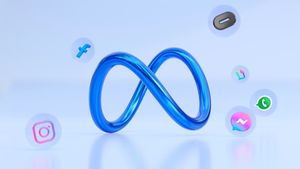JAKARTA - Google Chrome is one of the best browsers for Android and has a feature that allows websites to be translated into various languages using Google Translate. This feature makes the internet more accessible to anyone, regardless of the language used on websites.
The following is a step-by-step guide for translating a website on Google Chrome on your Android phone.
If you want Google Chrome to translate all websites automatically without requiring confirmation, follow the following steps:
If you want to set a translation option for multiple languages, the following steps will help:
To simplify the translation process, you can add the "Translate" option as a shortcut in the browser tool. Here's how:
SEE ALSO:
With the ability to translate websites automatically, Google Chrome makes the internet more accessible to everyone. This browser takes advantage of integration with Google Translate, providing a fun and useful browsing experience. With these features, you can explore the web without language restrictions, making web exploration more inclusive and informative.
By following the steps above, you can easily translate a website on Google Chrome and make internet browsing easier and more comfortable. Enjoy trying and enjoying easy access to information from around the world with Google Chrome!
The English, Chinese, Japanese, Arabic, and French versions are automatically generated by the AI. So there may still be inaccuracies in translating, please always see Indonesian as our main language. (system supported by DigitalSiber.id)