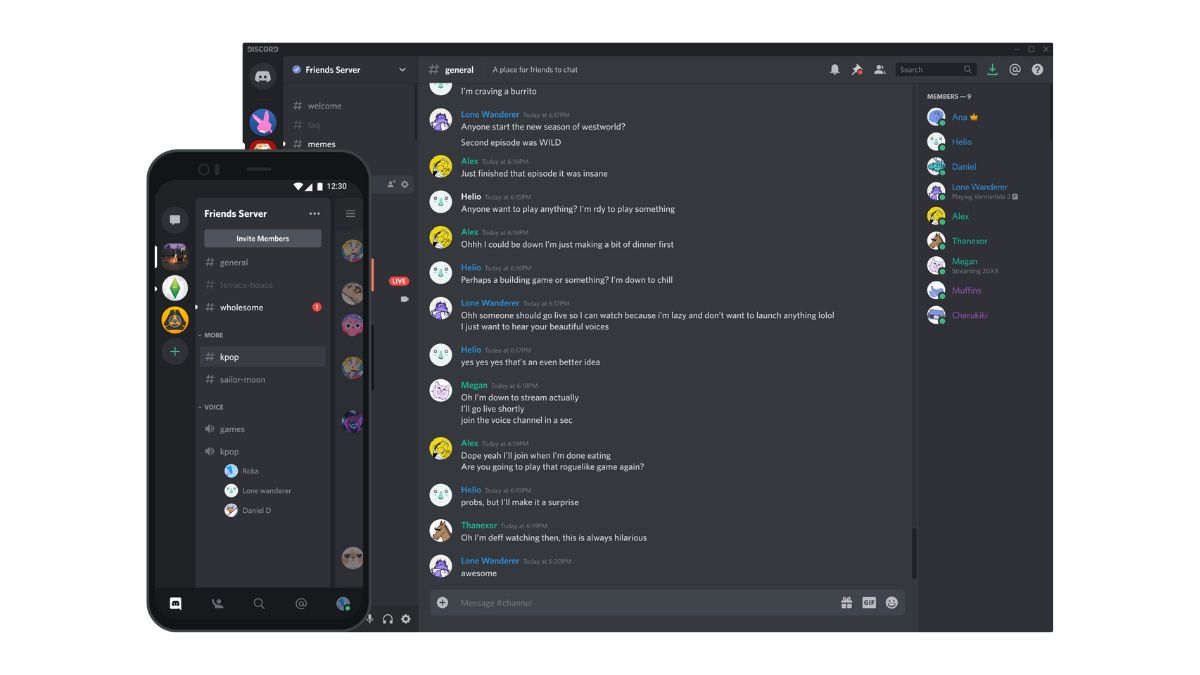JAKARTA All social media, including Discord, have privacy and security settings to keep user data. Some settings are already enabled by default, while the rest must be adjusted manually.
As a Discord user, you should increase the privacy and security of its platform to avoid unwanted things, such as fraud or theft of personal data.
Here's how to organize Discord security, quoted from Makeuseof.
Control Privacy And Security Settings
In this setting, Discord users can decide who they want to share information with and who they want to connect with. To access the menu, open the Settings icon, then click the Privacy and Security menu.
You can limit incoming messages in the Spam DM Filter menu. If you select the All Direct Message Filter, all suspicious messages will be detected as spam and inserted into another inbox.
Next, turn off the Allow Messages menu Directly from Server Members in Server Privacy Default section. By turning off this settings, you will not receive messages from server members who are not your friends.
Block Annoying Users
Blocking feature in Discord is very useful in breaking unwanted interactions. When blocking someone, the user cannot see the status and activity online, is no longer a friend, and cannot send messages.
To block someone, tap on the profile of their account via the Discord server. After that, click the three-dot icon in the upper right corner and select the Block menu. If you want to delete the account from the friends list, click the Delete Friends menu.
The English, Chinese, Japanese, Arabic, and French versions are automatically generated by the AI. So there may still be inaccuracies in translating, please always see Indonesian as our main language. (system supported by DigitalSiber.id)