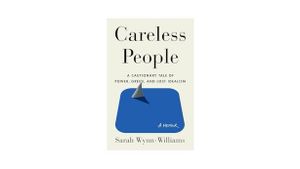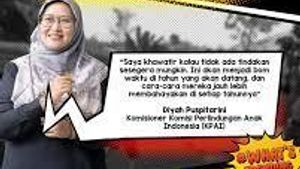JAKARTA The threat of hacking social media accounts, including Facebook, is increasing over time. Therefore, if you see suspicious activity, you must act immediately.
One of the actions you can take is to check the device that is connected to your Facebook account. If you've been using Facebook on your phone app all this time, you can immediately open the application and tap the horizontal three-line icon.
This icon will be visible in the upper right corner for Android devices and in the lower right corner for iOS. Next, tap the Settings and Privacy menu in the bottom two menus, then tap the Settings menu again.
SEE ALSO:
After that, click See More at the Account Center, then tap the Password and Security menu. If so, click the menu where you are logged in until the account login activity is visible. You can sort out which accounts are yours and not yours.
If you are a Facebook user via a browser, both on your phone and on your laptop, you can open the website first, then select your profile icon which is visible in the upper right corner. Next, tap the Settings and Privacy menu.
When the pop-up settings are visible, select the Log Activity menu. Then, scroll down the screen and search for the menu Where you Enter. Just like on your phone, you can directly see the list of devices connected to your account.
If you feel that the device is connected not to you, open the Account Login Activity Window to turn off the device connection. After that, click Select Device to Log Out, check the desired device, and click Log Out.
The English, Chinese, Japanese, Arabic, and French versions are automatically generated by the AI. So there may still be inaccuracies in translating, please always see Indonesian as our main language. (system supported by DigitalSiber.id)