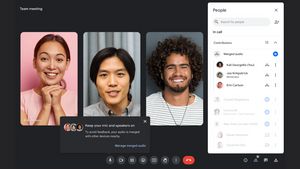JAKARTA After Google I/O 2024 was held, Gemini began rolling out to Workspace services such as Gmail and Google Drive. However, this feature is still being launched in stages so it is not widely available.
Now, the 1.5 Pro version of Gemini seems to be widely available to Labs-listed Workspace users. This AI model will be visible on the side panel and can be used to work on commands related to the Workspace service.
For example, you are using Google Meet and need to note the essence of the meeting being held. You just need to use Gemini on the side panel to take important points to be discussed during the meeting.
In addition, Gemini can also be used to browse files, summarize, or record important points from emails received.
Users can also ask questions related to Documents, PDFs, or other files in Gmail and Google Drive.
SEE ALSO:
If you are interested in using Gemini's side panel, you must be registered with Workspace Labs first. You must open the Workspace Labs page, approve the Terms of Service listed at the very bottom, then click Submit.
Once registered as a Workspace Labs participant, you can use Gemini's competitive panel on Google Drive and Gmail.
In addition to the two services, you can also access Gemini in Spreadsheets, Documents, Slides, Google Meet, and others.
Gemini's side panel will expand to more Workspace users in the near future. In June, Google will bring Gemini support to regular Google One AI Premium and Gemini for Workspace or Alpha paid subscribers.
The English, Chinese, Japanese, Arabic, and French versions are automatically generated by the AI. So there may still be inaccuracies in translating, please always see Indonesian as our main language. (system supported by DigitalSiber.id)