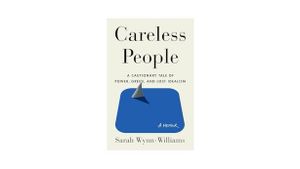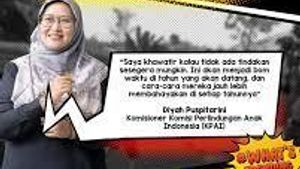YOGYAKARTA - The Do Not Disturb (DND) feature on mobile phones is very useful for users who do not want to be disturbed by notifications. Mobile users usually activate this don't bother'' feature when they are in a meeting or want to focus on something.
The existence of the Do Not Disturb feature allows users not to receive notifications for a while. This feature is very supportive when you don't want to get notifications such as calls, messages, or certain apps.
However, there are still many mobile phone users, both Andorid and iPhone, who are not aware that there is a feature 'don't bother'. After knowing the availability of the DND feature, they are happy because they can answer the need to avoid interference with cell phone notifications.
Given that this feature has very important uses, mobile phone owners should learn how to activate the 'Don't Disturb' mode. This feature can be activated easily and anytime when you need it.
SEE ALSO:
When this feature is activated, notifications from messages, calls, or apps will be hidden from the phone screen. That way you won't be bothered to check incoming notifications. So how to activate the automatic Android and iPhone do not-disturb features?
Android users can take advantage of the Don't Disturb' mode to rule out their phones from incoming notifications. Steps or navigation of activating the do not disturb feature on each Android phone may be a little different.
Cara mengaktifkan fitur do not disturb di ponsel iPhone memiliki sedikit perbedaan dari ponsel Android. Namun langkah-langkahnya juga sangat mudah dan nggak ribet. Kejati prosedur berikut ini untuk mengaktifkan fitur Don't Ganggu' di iPhone:
Demikianlah cara mengaktifkan fitur do not disturb di ponsel Android dan iPhone yang perlu Anda tahu. Fitur ini bisa Anda gunakan ketika sedang menjalani kegiatan penting atau lagi tidak ingin terganggu oleh notifikasi ponsel. Baca juga cara download reels Instagram dengan audio.
Stay up to date with the latest domestic and other overseas news on VOI. We present the latest and updated information nationally and internationally.
The English, Chinese, Japanese, Arabic, and French versions are automatically generated by the AI. So there may still be inaccuracies in translating, please always see Indonesian as our main language. (system supported by DigitalSiber.id)