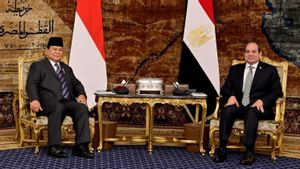JAKARTA - As you know, you can easily hide files or folders in windows quickly through just a few steps.
By hiding files, other people will not be able to find out or see the file from your laptop. So, files or folders that you think are important can be saved safely.
Well, to hide files or folders through Windows 11, take the following steps:
Hide Files or Folders in Windows 11
SEE ALSO:
No need to worry, because you can always access hidden content by opening File Explorer, open the "View" menu, select the "Show" submenu, and check the "Hidden items" option.
The English, Chinese, Japanese, Arabic, and French versions are automatically generated by the AI. So there may still be inaccuracies in translating, please always see Indonesian as our main language. (system supported by DigitalSiber.id)