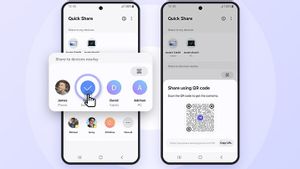JAKARTA - Apart from via laptop or PC, you can record your meeting or webinar to the Zoom cloud using an Android or iOS mobile device with the Zoom mobile app.
Cloud footage will allow you to view, share, and download your recordings from your Zoom account very easily.
However, before you record on iOS and Android, there are several conditions that need to be met, such as you must have a Pro, Business, Education, or Company account.
Then, users must also have a license with the host's privilege or co-host for a meeting or webinar, finally cloud recording must be enabled.
If you have met these requirements, you can directly record meetings or webinars directly from your mobile app, here's how:
SEE ALSO:
How to start recording Zoom cloud from mobile devices
Once you end the meeting, the recording will be processed and appear under Record on Zoom's web portal.
The English, Chinese, Japanese, Arabic, and French versions are automatically generated by the AI. So there may still be inaccuracies in translating, please always see Indonesian as our main language. (system supported by DigitalSiber.id)