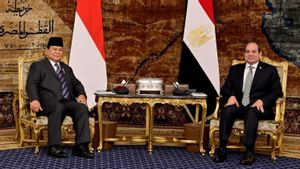JAKARTA - Just like social media in general, Facebook has a recommendation feature to add friends. Features with the name People You May Knowini will appear on displayfeeds.
This feature works with the integrated engagement algorithm and contact list so that the recommended account may match the user's wishes. However, not everyone likes this feature.
There are some users who just want to make friends with certain people so they don't need recommendations. There are also those who don't want to see the feature because they don't want to add friends accidentally.
If you don't like this feature, you can remove the feature. Quoting from Makeuseof, you need to open the Facebook app on your device, then scroll the screen until you find the Loop You May Know feature.
After finding the recommendation, tap the three-dot icon in the right corner of the screen, then tap on the option Hide People You May Know or Hide People You Might Know. After that, the recommendation will disappear from the feed.
SEE ALSO:
Unfortunately, this option does not make the feature permanently disappear. Facebook only hides its features for a while, after which the feature will reappear. The platform never explains how long the feature will be gone.
In addition to removing the Loop You May Know darifeed feature, you can also remove notifications for the feature. To turn off the notification, open the Facebook app, then go to Settings.
After that, go to the Notification menu and select thePeople You May Know option. When the button is visible, tap the button. If the button has been tapped, Facebook will stop sending suggestions via notifications.
The English, Chinese, Japanese, Arabic, and French versions are automatically generated by the AI. So there may still be inaccuracies in translating, please always see Indonesian as our main language. (system supported by DigitalSiber.id)