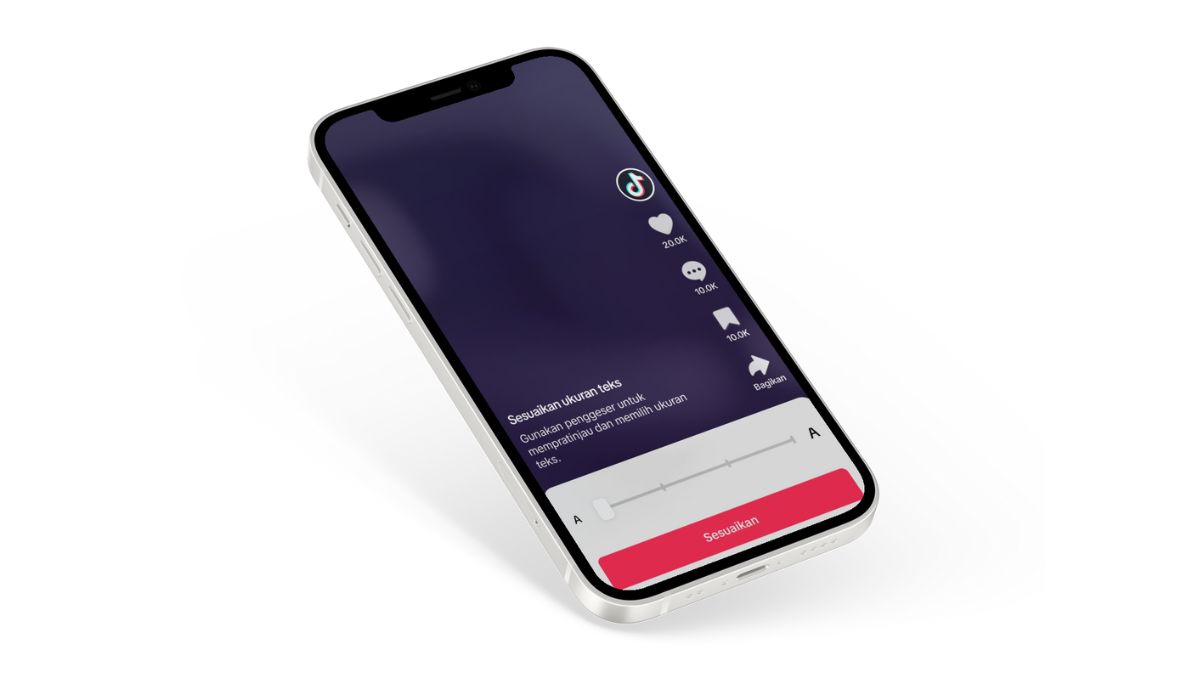JAKARTA TikTok launched the Dynamic Text Size feature, a new way to set text sizes on the platform display. Users can now adjust the text size according to their preferences.
TikTok deliberately launched this feature to improve user experience and provide easier access. Users can take advantage of this feature by opening Application Settings.
TikTok is becoming more accessible! In an effort to ensure we meet community needs, we are rolling out a new dynamic text size option," TikTok said via their official social media.
To use the Dynamic Text Size feature, make sure you have updated the TikTok app to version 33.1.4 on Android and version 33.0.0 on iOS. Once the update is installed, open the Profile section and click the horizontal three line in the upper right corner.
SEE ALSO:
After that, click Settings and Privacy, then scroll the screen until you find the Accessibility menu. Open the menu until the Text Size or Text Size feature is visible, then tap on the feature to adjust the text size.
The user will be shown the TikTok feed display as long as the text size is adjusted. To change the size, users only need to press and slide the white button at the bottom. The more to the right, the bigger the text size will be.
Once the size is set, tap the Adjust button to save the specified text size. When returning to the For You Page (FYP) view, users will immediately see the text size they previously determined.
The English, Chinese, Japanese, Arabic, and French versions are automatically generated by the AI. So there may still be inaccuracies in translating, please always see Indonesian as our main language. (system supported by DigitalSiber.id)