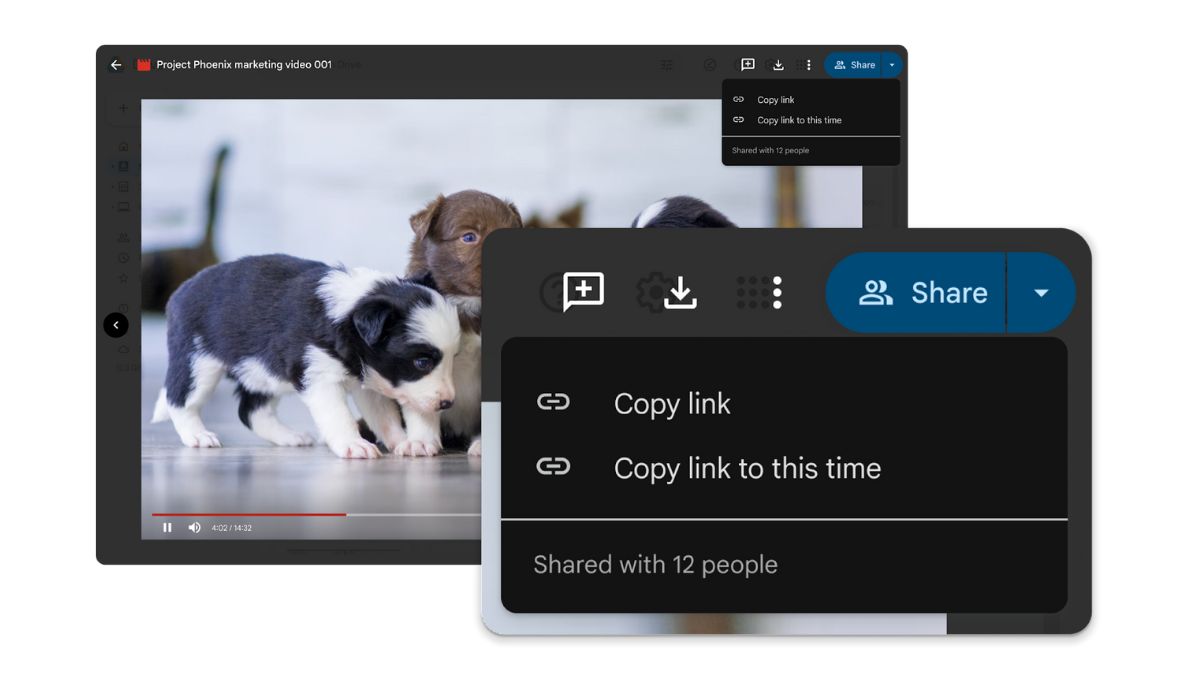JAKARTA Google added a Sharing dropdown feature to speed up the distribution of documents. This feature was launched on Google Docs, Spreadsheet, Slides, and Drawings on January 12.
As Google explains in an official release, the Sharing feature will display quick action. When the dropdown is tapped, the Copy Link option and delayed access requests will be visible on the screen.
In fact, all website-based applications on Google Workspace already have a Sharing feature. However, this feature is not designed as a dropdown menu. When clicked, users will see a more complicated pop-up when they want to share files.
Although not explained by Google, it is likely that the new Sharing dropdown will be a substitute for the old feature. This will be a good change as the system sharing the documents will be much more efficient.
Google Drive users will also get similar updates. When opening various file forms, they will see the Sharing dropdown menu in the upper right corner of the screen. However, this dropdown displays different options when you want to share videos.
SEE ALSO:
Usually, Google only displays the Copy Link option. However, specifically for video players, Google will add the Copy Link option to this Time. This new option was created so that users can share videos based on the time stamp.
Google Drive users only need to play a video, then stop the video at the desired time. After that, open the Sharing dropdown and select Copy Link to this Time. When it's copyable, Google will show a pop-up that reads, Directed link at 00.04
All of these updates have been rolled out to the Fast Release and Scheduled Release domains for all Google Workspace subscribers and personal Google accounts. Fast Release is an update for selected people, while Scheduled Release is a gradual update.
The English, Chinese, Japanese, Arabic, and French versions are automatically generated by the AI. So there may still be inaccuracies in translating, please always see Indonesian as our main language. (system supported by DigitalSiber.id)