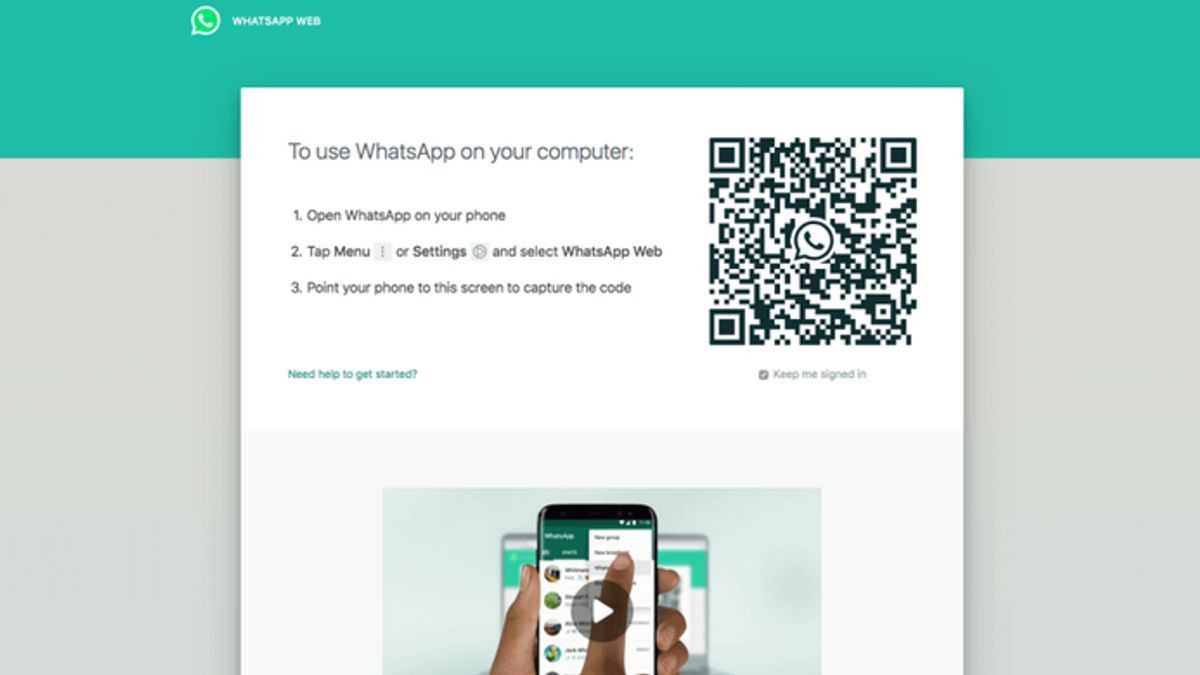YOGYAKARTA What causes WhatsApp Web not to connect to the cellphone? Maybe you've experienced this before. To find out the answer, let's see the explanation in the following review.
As is known, the presence of WhatsApp Web really helps users in terms of communication, especially when they are working in front of a laptop or computer. To use it, users need to link the WhatsApp account on their cellphone with the website version of WhatsApp. However, the process of connecting WhatsApp on their cellphone to WhatsApp Web is often difficult.
Summarized from various sources, there are several reasons why WhatsApp Web cannot be connected to a cellphone or cellphone, including:
1. There are problems on the device
One of the reasons Why WhatsApp Web is not connected to HP is related to the device used.
Problems with devices that make WhatsApp Web unable to be linked to WhatsApp accounts on mobile phones are usually related to browsers.
Related to this, users need to make sure to use the latest version of the browser used to access WhatsApp Web, be it Google Chrome, Firefox, Microsoft Edge, Opera, or Safari.
For the record, the website version of WhatsApp cannot be accessed via the Internet Explorer.
In addition, you also need to check whether the WhatsApp application installed on your cellphone has been updated to the latest version or not. If it has not been updated, then you should update the application first. Because, this can interfere with the process of linking WhatstApp Web to your cellphone.
2. Internet connection
The cause of WhatsApp Web is not connected to the next cellphone related to the internet connection.
To be able to link WhatsApp Web to the WhatsApp account on your cellphone, users must have a stable internet connection.
"You have to have a strong and stable internet connection to use WhatsApp Web," WhatsApp said, played on Friday, January 12, 2024.
To check the internet connection, users or users can see whether there is a yellow banner with the words 'Unconnected Computer' error.
If you see the writing, you should first check the availability and connection on your computer and cellphone.
However, if the internet connection is stable and WhatsApp Web is not connected to the cellphone, then try to refresh the page or close the browser, then repeat the process from scratch again.
SEE ALSO:
3. Too much data or cookies
The reason Why WhatsApp Web is not connected to other HPs is that too much data or cookies are used.
This problem can be solved by cleaning cookies from the browser. As for how to clean cookies from the browser, namely:
4. Active VPN
Active VPNs can also cause WhatsApp Web not to be connected to HP. Unquenched VPNs will make IP locations and addresses disguised.
To fix this problem, you can temporarily disable VPN and use the internet as usual.
This is information about the cause of WhatsApp Web not being connected to HP. Hopefully this article can add insight to the loyal readers of VOI.ID.
The English, Chinese, Japanese, Arabic, and French versions are automatically generated by the AI. So there may still be inaccuracies in translating, please always see Indonesian as our main language. (system supported by DigitalSiber.id)