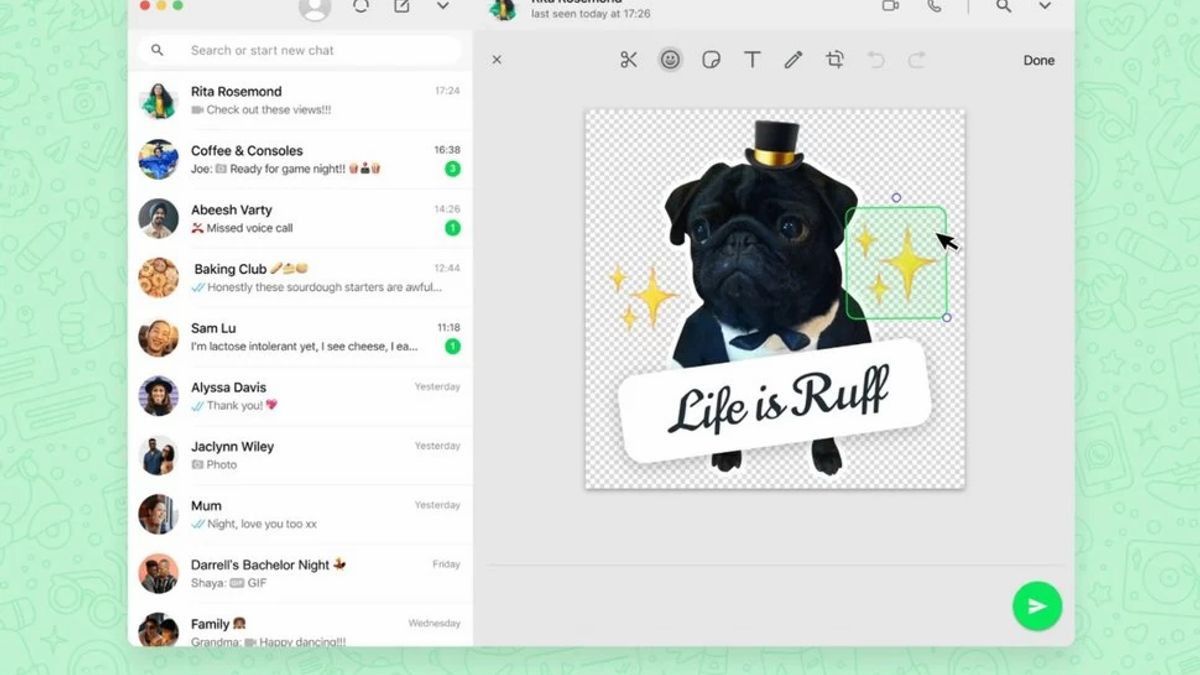YOGYAKARTA How to make a WhatsApp (WA) sticker can actually be done without using third-party applications. This is because WhatsApp has been equipped with a sticker feature that allows users to create special WA stickers that suit their respective preferences. So, how to make WA stickers without an application? Let's look at the full information below.
Summarized from various sources, Friday, January 5, 2024, making WA stickers without applications can be done in two ways, namely through WhatsApp Web and WA Online Sticker BOT.
The full explanation is as follows:
The above has been mentioned that WhatsApp is equipped with a sticker maker feature that users can use to create special WA stickers.
However, this feature is only available on the web version of WhatsApp. Well, for those of you who want to create a WA sticker without an application via WhatsApp Web, here are the steps to watch out for:
How to create a WA sticker without the next application is to take advantage of the WA Online Sticker BOT.
BOT sticker WA is a robot (bot) feature that can convert photos or images into a sticker automatically.
How it works is very simple. You can simply send a photo to the WA sticker BOT number to create a WhatsApp special sticker.
For more details, here's how to create a WA sticker without an application through the WA Online Sticker BOT:
How to create a WA sticker without the last application is to take advantage of the Avatar feature provided by WhatsApp. Through this feature, users can design their own avatar profile according to your physical shape or characteristics.
SEE ALSO:
The way to create a WA sticker without an application through the avatar feature is as follows:
That's the information on how to create a WA sticker without an app. Get other selected news updates only on VOI.ID.
The English, Chinese, Japanese, Arabic, and French versions are automatically generated by the AI. So there may still be inaccuracies in translating, please always see Indonesian as our main language. (system supported by DigitalSiber.id)