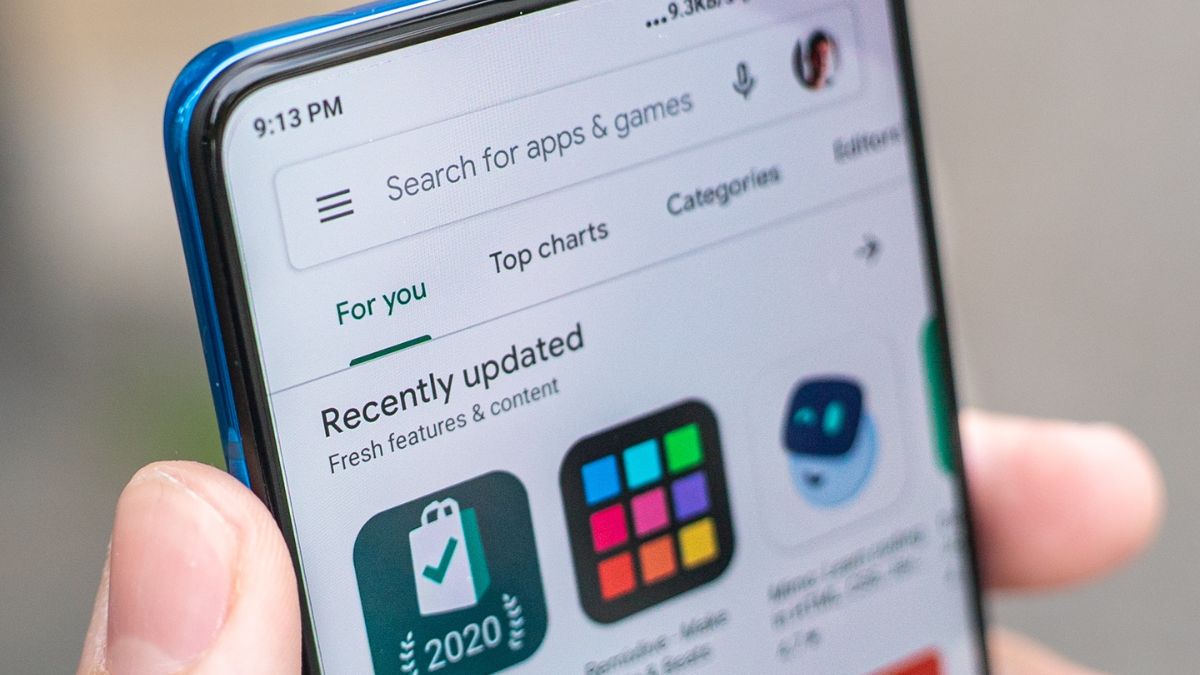JAKARTA Subscription of applications usually provides some benefits, but not everyone can afford or wants to set aside funds constantly for premium benefits.
Apart from the problem of funds, not a few users only subscribe to take advantage of the trial service. This means that they can experience premium services for some time without being charged any fees.
Through the set time, the app will start cutting funds automatically. If you don't want to pay, you have to end the service immediately through its digital store like thePlay Store and App Store.
The way to cancel this application subscription is not difficult. However, users are usually confused by the location of the menu to stop subscribing. To avoid difficulties, here's how to stop subscribing on the Play Store and App Store, quoted from Engadget.
How To Stop Subscription On The Play Store
For Android users, you need to stop app subscriptions through Google's Play Store digital store. Make sure to open the app first and open the profile circle in the top right corner of the screen.
After tapping, click the Payment and Subscription options, then open the Langganan menu. Later, the Play Store will display an application subscription history, both active and inactive.
In the active subscription field, click on the application you want to stop the subscription and select Cancel the Subscription. When apop-up is shown, fill in your reason to stop the application. If it's filled in, your subscription will automatically end.
How To Cancel Subscriptions Through The App Store
Not much different from the Play Store, App Store users on iPhone or iPad can end the application by opening the profile box at the top of the screen. After that, tap the Media menu and Purchase.
When the App Store displays a pop-up window, tap See Account and scroll the screen to find the Langganan menu. In the menu, you will see subscriptions that are not active and inactive.
Tap on the application that you want to turn off your subscription, then select Cancel Subscription. After filling in the pop that asks for confirmation of the decision, you can immediately end the application subscription.
That's how to stop app subscriptions via the App Store and Play Store. Keep in mind that this method only applies to applications that are not downloaded by sideload via third-party digital stores and websites.
The English, Chinese, Japanese, Arabic, and French versions are automatically generated by the AI. So there may still be inaccuracies in translating, please always see Indonesian as our main language. (system supported by DigitalSiber.id)