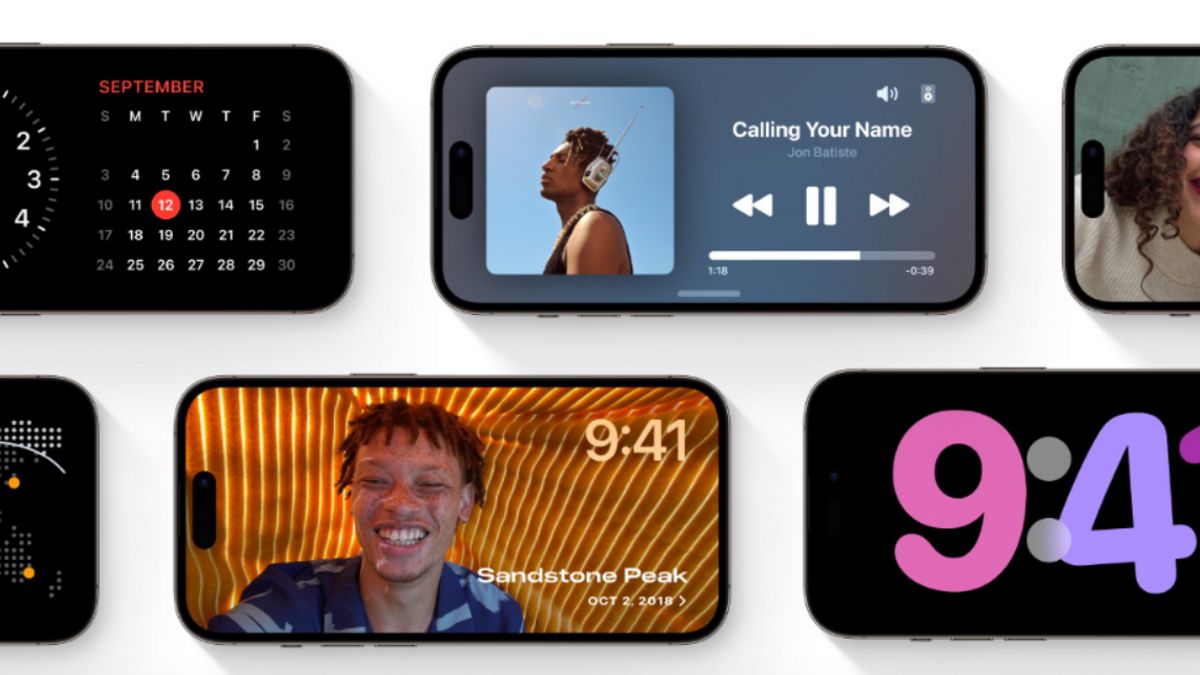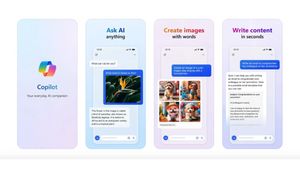JAKARTA The Always on Display (AOD) feature is not a new finding in the world of technology. This feature has existed since 2009, but Apple only added the feature to the iOS version 16.2 last year.
Just like the AOD feature in general, the AOD feature on iOS devices can see the date, weather, hours, and desired widgets without the need to turn on the screen. This feature continues to be improved by Apple, even until their last OS update, iOS 17.2.1.
In the latest iOS version, iPhone users can activate the AOD feature automatically via the Focus Filter, which is a feature that helps users to focus and reduce disturbances, and the Shorcut application. How to activate the feature is not difficult.
To enable AOD via Focus Filter, citing from 9to5mac, you need to go to Settings on the iPhone 14 Pro device up. Make sure that the device you have used is iOS 16.4 or the most recent.
Then, click the Focus menu and select the existing focus type or create a new one. After selecting the desired focus type, scroll down the screen until you see the Add Filter option, then select the Always On Display menu.
SEE ALSO:
Make sure your AOD feature is on before clicking the Add option in the upper right corner. Automatically, your AOD feature is active and you can see various notifications without the need to open the screen lock.
Another way to activate the AOD feature is with the Shorcut application. Open the application and tap plus sign in the upper right corner, then select Add Action. After that, look for the Set Always On Display menu in the search box.
When it appears, tap the button on the adjustment you want in that feature. Next, click Done in the upper right corner of the screen to complete settings from the AOD feature. Now, the AOD feature on your device is on automatically.
The English, Chinese, Japanese, Arabic, and French versions are automatically generated by the AI. So there may still be inaccuracies in translating, please always see Indonesian as our main language. (system supported by DigitalSiber.id)