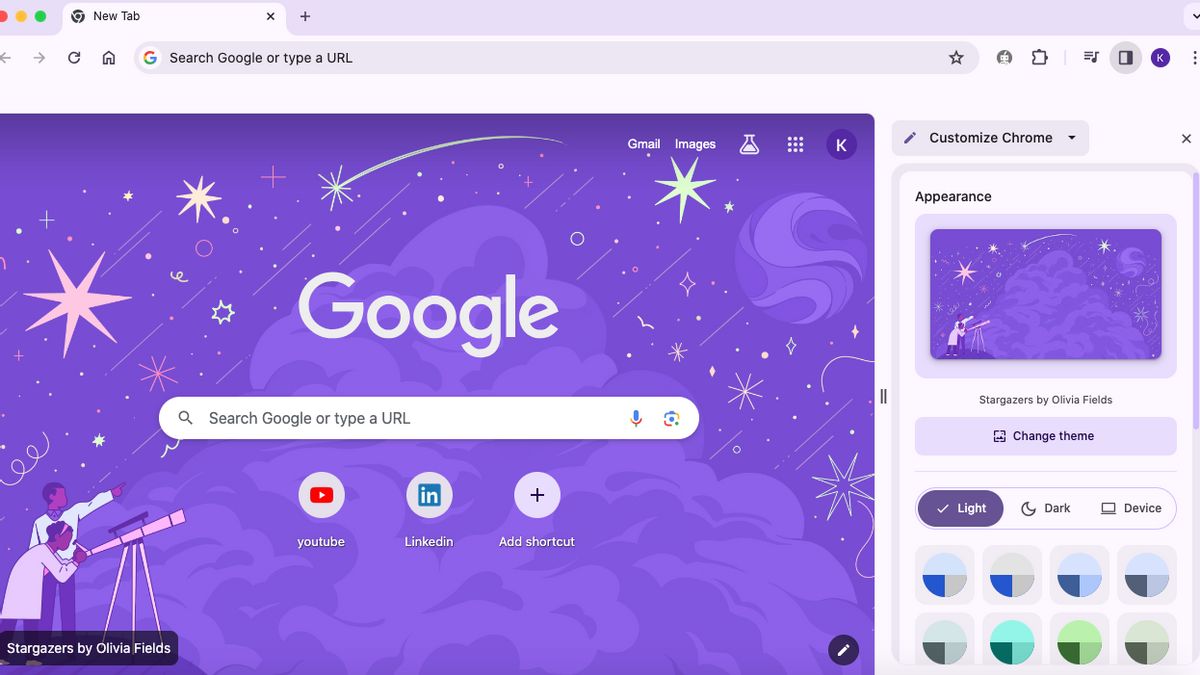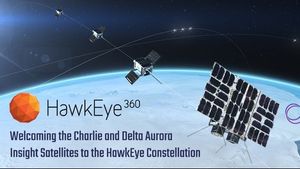JAKARTA Google has added a new feature to control the appearance of the search page tent. Now, users can create a new look with various images.
Based on a briefing from Google Help Center, controlling the theme diChrome is not difficult. You just need to have Chrome and log into your Google account. Here is a way to set Chrome's theme.
Changing Congenital Themes From Chrome
Before changing the theme for Chrome's new looktab, make sure to update your browser first. You just need to open the vertical three-dot at the top right, then open the Help option, select About Google Chrome, and select Google Chrome Update.
If you have used the most recent version, go to the New Tab page by pressing the plus icon at the top of the screen. After that, click Adjust Chrome to the pencil icon in the bottom right corner of the screen.
When clicked, you will see many options ranging from Solid Color, Asian and Pacific Islander Artists, Native American Artists, Latino Artists Collection, Landscapes, Texture, Life, Earth, Art, Cityspaces, and many more.
After selecting one of the suggestions provided, you will see various images. When you click on one of the images, the appearance of your search page will immediately turn into the selected image.
Change And Delete Chrome Theme
After some time using the image for the Chrome theme, you can change the theme with a new image. The method is quite easy, you just need to re-open the pencil icon in the lower right corner of the screen.
SEE ALSO:
Next, you will see the image you are using as a theme and writing Change Themes below. Click the article and select various themes recommended by Google Chrome.
You can also use the image from the device by clicking the Upload Image menu, then explore your folder and select a cool image. If you have, click Open and the image you uploaded will be directly added as a theme.
However, if you want to return to the initial display without a theme, reopen the pencil icon until a new look appears on the right side of the screen. Then, scroll the display until you find the Reset menu to the Default Chrome.
The English, Chinese, Japanese, Arabic, and French versions are automatically generated by the AI. So there may still be inaccuracies in translating, please always see Indonesian as our main language. (system supported by DigitalSiber.id)