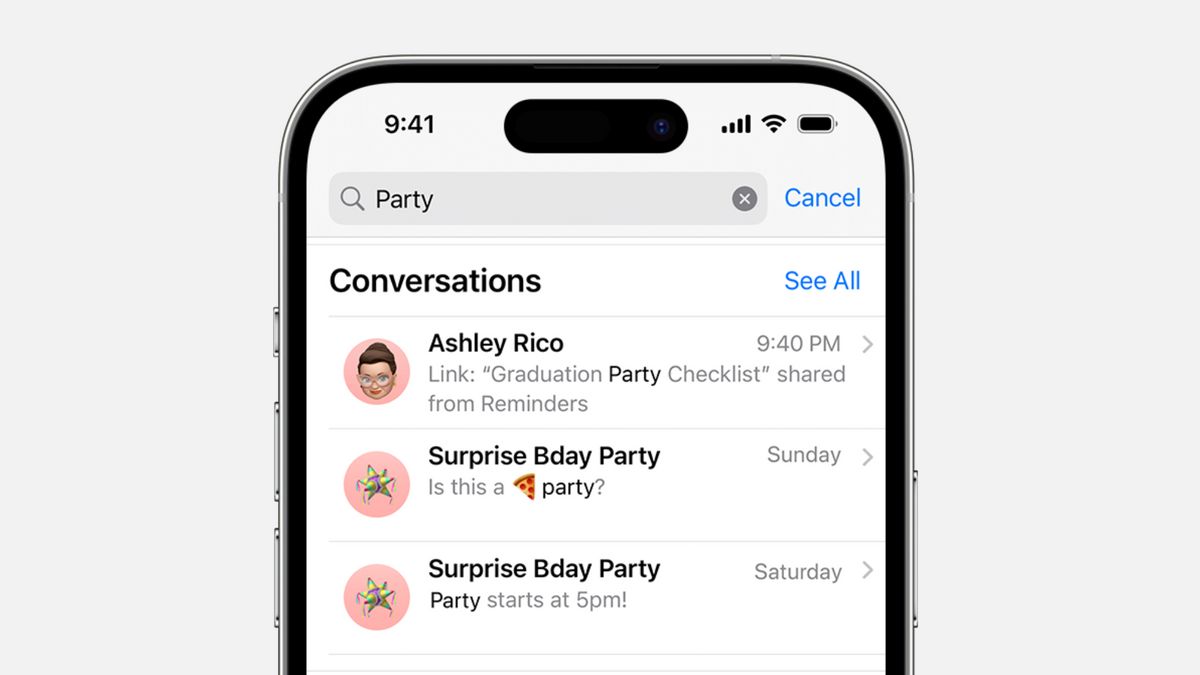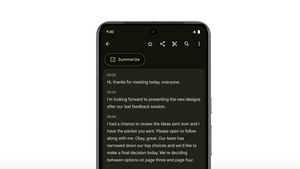JAKARTA Users of smartphones are usually lazy to delete messages in the inbox, including the iPhone. In fact, this condition can be detrimental when you are looking for important messages.
If the number of messages in the inbox has reached thousands, you must use a more instant method. Quoting fromMakeuseof, there are two ways that iPhone users can do to see old messages in the inbox.
The first way you can use is to scroll through several messages at once. To use this method, open the Messages application first and select the desired chat.
After that, tap on the second side of the screen notch and users can immediately scroll through several messages at once with the progress of the indicators that appear. Both sides need to be knocked repeatedly until you find the message you are looking for.
Especially for iPhone 14 Pro or iPhone 15 users, you only need to tap on one side of the screen notch, while iPad users have to tap on both sides near the network and clock icons.
The second way that can be applied is to find the word in the search box. Before using this feature, make sure to remember some words from the message you are looking for. If you forget, this method will be difficult to implement.
SEE ALSO:
When you remember it, open the Message application and look for a search box by scrolling the center of the screen down. After that, tap on the search box and fill in the words you are looking for.
The application will display a row of messages with the same word. If you are lazy to type, you can also use the microphone by mentioning the contents of the message you are looking for.
Those are two ways to search for old messages in iPhone inboxes. In order not to have trouble finding messages while saving storage space, make sure to delete messages that are not needed regularly.
The English, Chinese, Japanese, Arabic, and French versions are automatically generated by the AI. So there may still be inaccuracies in translating, please always see Indonesian as our main language. (system supported by DigitalSiber.id)