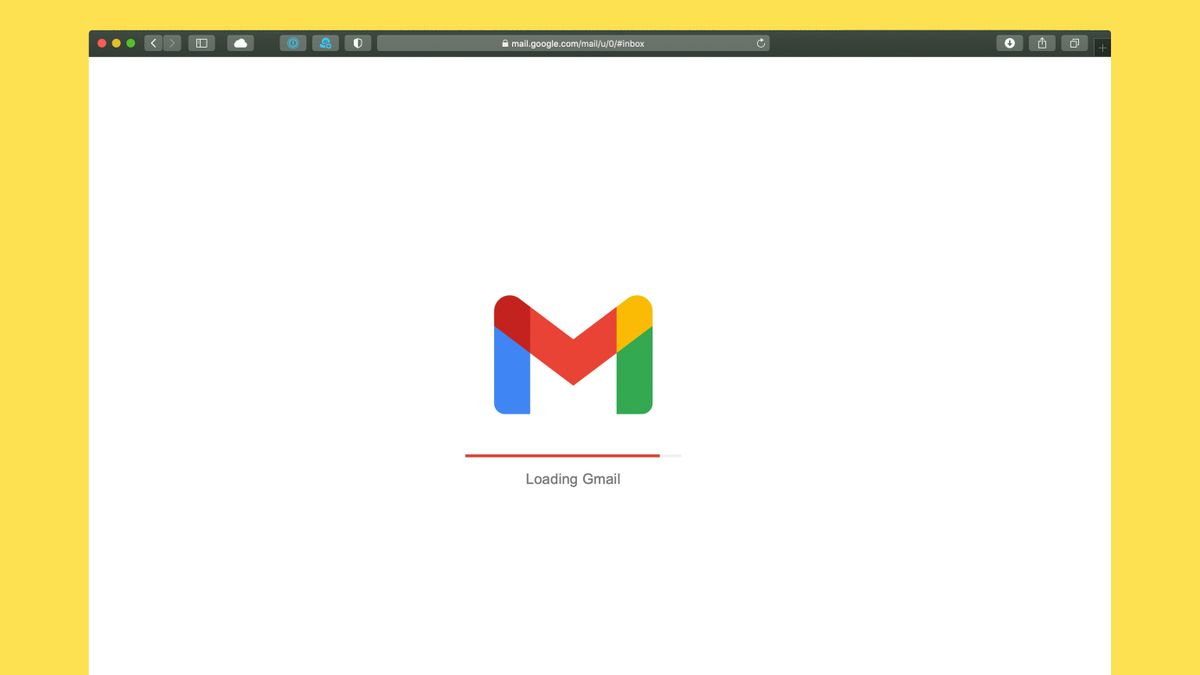JAKARTA As of December 1, Google will start deleting inactive accounts for more than two years. This condition may make you realize that you have a forgotten account.
If you want to re-enter the account, but forget the account address, you can search for an account via your email find page on Google. This account can be searched on condition that the account is linked to another email address or phone number.
Quoting from The Verge, you can immediately enter an email or phone number to recover the account, then select Next until Google asks your name.
Next, Google will send the verification code to the email address or phone number associated with the account you are looking for. After getting the verification code, enter the page that Google displays.
Next, Google will display a series of Google accounts registered with email accounts or phone numbers that you previously entered. Now, you already know the email address of the Google account you forgot.
To log in to an account that Google displays, tap on the account until you are asked to verify yourself by filling in the CAPTCHA box. After that, enter the password of the account.
SEE ALSO:
No need to worry if you forget your password. You can choose the password option? and Google will send the verification code to the email or phone number you used earlier.
Next, enter the verification code until you are asked to change the password. If you have gone through all these stages, your account has recovered. You can enter the email from scratch and enter a new password.
That's how to reverse an account that you have forgotten. Make sure to check your account regularly, especially accounts that have been inactive for years, so that Google doesn't delete its account.
The English, Chinese, Japanese, Arabic, and French versions are automatically generated by the AI. So there may still be inaccuracies in translating, please always see Indonesian as our main language. (system supported by DigitalSiber.id)