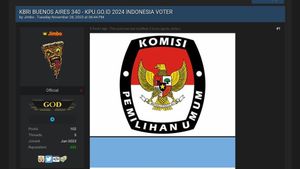JAKARTA - Your Microsoft Windows regional settings will affect the appearance of date/time, numerical, and currency data types when you apply the formatting option.
For example, when you use the tilt for the date in the Date/Time tab (19/11/2023), then when you apply the display format to the General Date, the oblique line may disappear, depending on the Windows regional settings.
Well, launching from Microsoft's official website, here's how to change Windows regional settings for your computer:
SEE ALSO:
The English, Chinese, Japanese, Arabic, and French versions are automatically generated by the AI. So there may still be inaccuracies in translating, please always see Indonesian as our main language. (system supported by DigitalSiber.id)