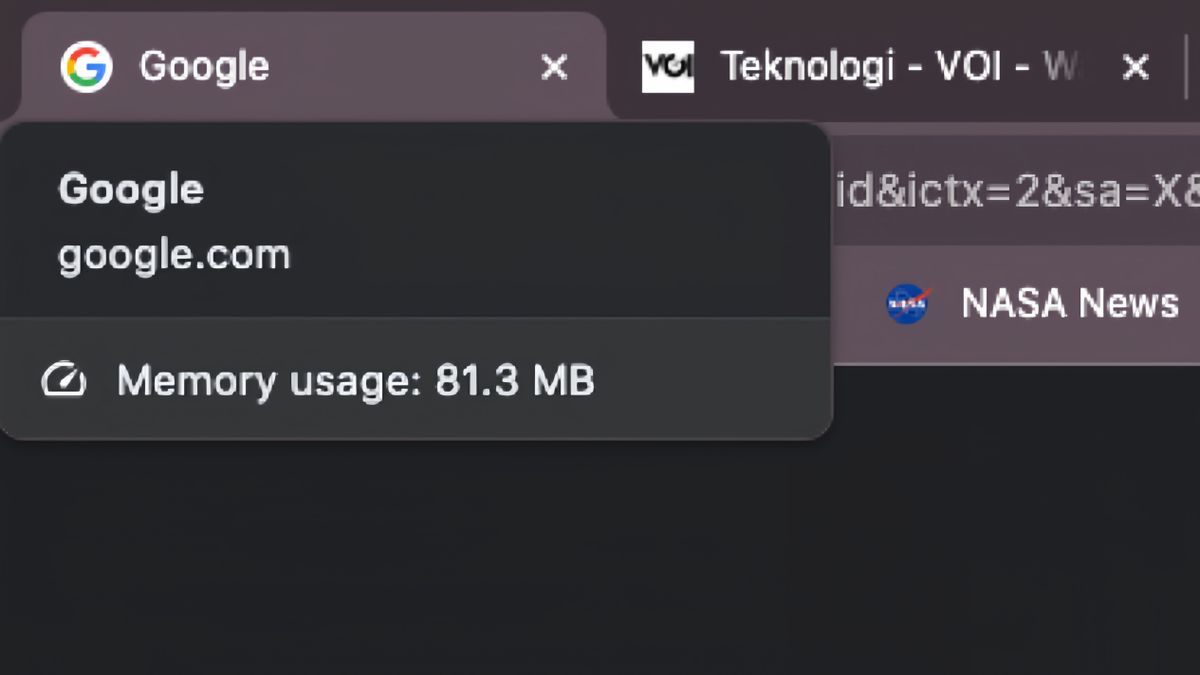JAKARTA Google continues to optimize the appearance of Chrome on all desktop platforms, from Windows to ChromeOS. This time, Google added improvements to the section.
From the 9to5google report, users can see the amount of memory usage when directing the desired strict cursor. The appearance of this memory usage also refers to each website that is currently being opened.
Through this simple feature, users can find out which sites burden the system the most without the need to open an additional menu through a three point next to the profile, then open More Tools and Task Managers.
The use of Memory is made based on the Chrome Energy Memory and Savings mode so that users can limit their screen activities. Unfortunately, this display can quickly disappear from the screen when the cursor is shifted.
SEE ALSO:
This display can be enabled or disabled via Settings and Performance sections. Google also added that the ability to always keep certain sites active in the Memory Saver section.
The use of Memory has been launched in recent weeks across desktops such as Mac, Windows, Linux, and ChromeOS. This launch is done in stages.
If this update hasn't appeared yet, you need to enable it via Chrome Flags settings. You just need to search for Show memory use in fevercards then select Activate it. This view will start operating once Chrome is reopened.
The English, Chinese, Japanese, Arabic, and French versions are automatically generated by the AI. So there may still be inaccuracies in translating, please always see Indonesian as our main language. (system supported by DigitalSiber.id)