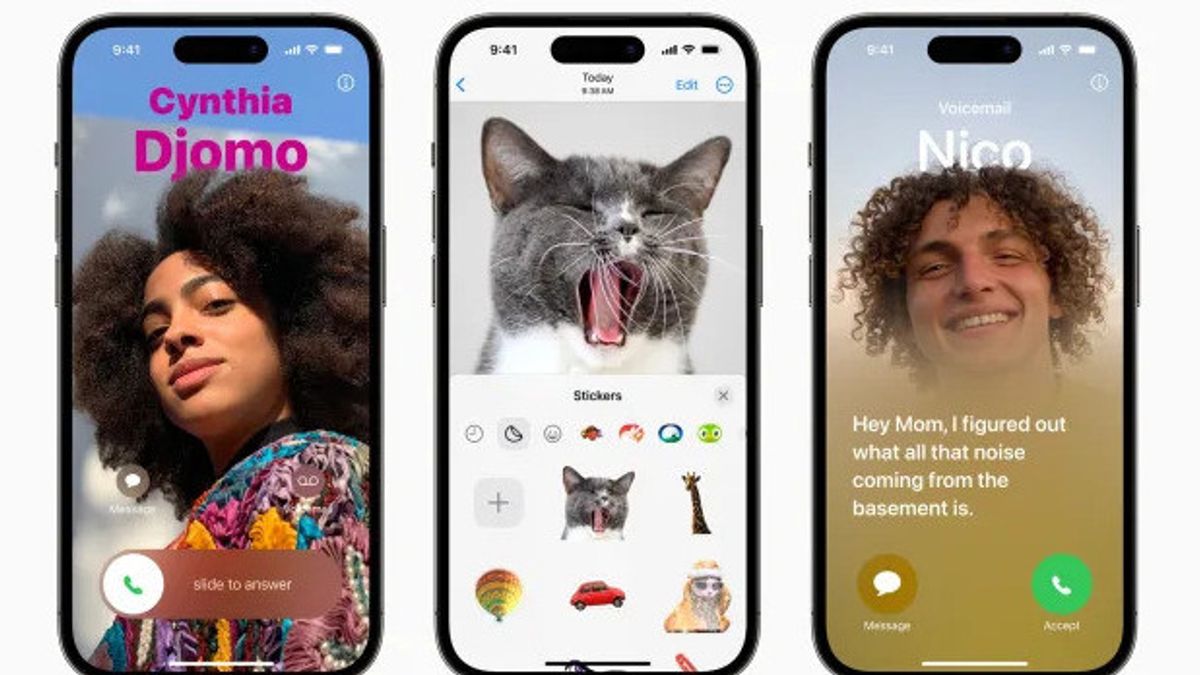JAKARTA - Some time ago Apple officially launched iOS 17, presenting a number of new features, including the option to leave video messages on FaceTime.
To leave video messages via FaceTime on your Apple device, follow the following steps:
How To Leave Video Messages
Leaving a video message via FaceTime is quite simple. All you have to do is start a FaceTime call as usual. The easiest way is to open the FaceTime app.
Once in the app, tap the New FaceTime button, then tap on the one you want to call, followed by tapping the FaceTime button at the bottom.
If no one lifts, you will see the words "[Contact] is Unavailable" and you will be given two options. You can call them again or press Record Video to leave video messages.
SEE ALSO:
If you want to leave a video message, select Record Video and get ready to take your image. You'll see a countdown on the screen and then you can record your message
After finishing saying what you want to say, you can send it by tapping Send, which looks like a white button circle with a green arrow inside, or you can select Retake.
Apple also includes the Save option which means you can save a video message that you just recorded directly to your Rol Camera. Or if you choose not to send a message at all, you just need to press Cancel.
The English, Chinese, Japanese, Arabic, and French versions are automatically generated by the AI. So there may still be inaccuracies in translating, please always see Indonesian as our main language. (system supported by DigitalSiber.id)