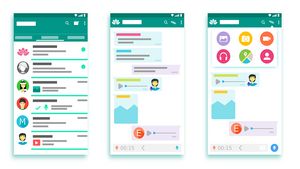JAKARTA - Computer mouse is one of the most important pieces of hardware to operate a computer easily and efficiently. There are many different types of mice on the market, so it can sometimes be difficult to choose the right mouse.
In this tutorial, we will discuss how to choose a good computer mouse and the various types of mice that exist in the world today.
Step 1: Determine the Type of Mouse You Need
Determine the type of mouse you need based on your needs. Do you need a wired or wireless mouse? Do you need a mouse with an optical or laser sensor? Do you need a mouse with an ergonomic design? Choose the mouse that suits your needs.
Step 2: Determine the Right Mouse Size
A mouse that is comfortable to use is very important in avoiding pain in the hands and wrists. Choose a mouse that fits your hand size and a design that fits your usage habits.
Step 3: Check Mouse Specifications
Be sure to check the mouse specifications before purchasing. Some of the specifications that need to be considered are the resolution, tracking speed, number of buttons, and polling rate. The higher the mouse specification, the better its performance in various computing activities, including playing games.
Step 4: Check Mouse Compatibility
Make sure the mouse you choose is compatible with the operating system used on your computer. Mouse with a USB connection is usually easier to connect to various types of computers.
BACA JUGA:
Types of Mouse Existing in the World Today:
1. Wired Mouse
Wired mice are the most commonly used type of mouse. This type of mouse requires a USB cable connection to the computer and is usually more affordable than other types of mice.
2. Wireless Mouse
Wireless Mouse is a type of mouse that does not require a cable to connect to the computer. This type of mouse is more flexible because it doesn't have cables that restrict movement, but it's usually more expensive than wired mice.

3. Mouse with Optical Sensor
Mice with optical sensors use light to read mouse movements. This type of mouse is more accurate and works better on a flat surface.
4. Mouse with Laser Sensor
Mice with a laser sensor use a laser to read mouse movements. This type of mouse is more accurate than mice with optical sensors, and can be used on a variety of surfaces.
Choosing the right mouse is very important in increasing comfort and efficiency in using a computer, especially when playing games. Consider your needs in choosing the type of mouse, the right size, and adequate specifications. Don't hesitate to choose a mouse that is comfortable and according to your needs.
The English, Chinese, Japanese, Arabic, and French versions are automatically generated by the AI. So there may still be inaccuracies in translating, please always see Indonesian as our main language. (system supported by DigitalSiber.id)