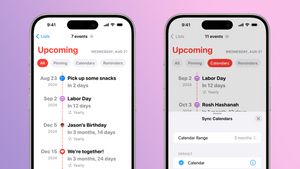JAKARTA - Spotify is a music streaming application that provides a large selection of music for its users. Like the others, Spotify has an algorithm that lets you view different types of music based on the artists and music you listen to most.
However, that doesn't mean that Spotify's algorithm is always perfect, it could have a few flaws. You may like a song by a certain artist but not like the whole genre of that artist either. Similarly, you may love a certain genre but hate songs by a certain artist.
To solve this case, you can remove the song from the playlist or recommendation provided by Spotify. You can block artists or songs in the app.
What Happens When You Block an Artist on Spotify?Blocking artists on Spotify has two effects: Spotify will not recommend artist songs across platforms and on all devices. Another impact is that, if you search for and play any song by that artist, it won't play until you unblock that artist.
However, be aware that there is one major exception that applies, which is that if an artist you've blocked is featured in a song or album by another artist, the song will still play.
Plus, blocking artists won't stop you from seeing their songs elsewhere. You'll still see artist, song, and album names in your search results, allowing you to unblock them if you wish.
How to Block Certain Artists on SpotifyUnfortunately, hiding songs on Spotify, you can only block artists on mobile devices (Android and iOS). You can't block artists yet while using Spotify on the web or through the dedicated desktop app. Here's how to block artists on Spotify:
Find the artist you want to block in the Search tab. You can also find them through playlists. Or, if the artist's song is playing, tap the player at the bottom and tap the name to open the artist's profile. Tap the three-dot menu below the artist's name to open the options menu. Tap Don't play this or Don't play this artist.Once you've done that, Spotify will show a pop-up to confirm that the changes have been saved.
How to Unblock Artists on SpotifyIf you change your mind and want to play a song from a previously blocked artist, you'll need to unblock it first. Starting May 2021, Spotify is removing a special folder that lets you view all blocked or hidden artists and songs.
Thus, finding the list of blocked artists or songs on Spotify is no longer possible. Therefore, you have to know the name of a particular artist to unblock them. Here's how:
Search for the artist's name in the Search tab and select it from the search results to open their profile. Finally, tap the Block icon below the name to unblock the artist. You can also unblock an artist by tapping the three-dot menu below the artist's name to open the options menu, then tap Allow to play this artist. After that, the artist's song will be playable.The English, Chinese, Japanese, Arabic, and French versions are automatically generated by the AI. So there may still be inaccuracies in translating, please always see Indonesian as our main language. (system supported by DigitalSiber.id)