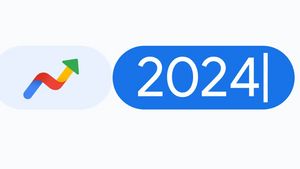YOGYAKARTA - Even though they seem to have the same features, Microsoft Excel and Google Sheets have a number of differences, including in terms of functions and how to access them.
Compared to Google Sheets or Spreadsheets, Microsoft Excel has more complete formulas to make it easier for users to compose excel documents.
In addition, Microsoft Excel can be accessed offline, aka does not require an internet network. While Google Sheets, can only be accessed when the device you are using is connected to the internet.
However, if you use Google Sheets, users can save files online and can be accessed anywhere. It allows users to open the same document using different devices.
For users who are accustomed to using Microsoft Excel, or need the features built into Microsoft Excel to create the formula file you want, but want to save it online, you can import the Excel file into Google Sheets.
You can do this because the 2 applications have almost the same function. However, there are a number of Excel formulas that cannot be edited using Google Sheets, so you can only save them in Sheets format.
If you want to edit a file with Microsoft Excel formulas, you can download the file and then open it using Excel on a computer or laptop.
But, if you just want to save it online, it's very easy. You can follow the steps that have been compiled by the VOI team below.
How to Save Microsoft Excel Files Into Google Sheets in Drive
You can create document files using Microsoft Excel first on your computer or laptop. Once the document is complete you can save it into Google Sheets and save it on Google Drive.
You can select the "Open File Picker" menu on the main page of your Microsoft Excel task bar menu, then upload the Excel file you created earlier.
SEE ALSO:
After that, click Ok, and the document file that you created in Excel will be saved to Google Drive in the form of Google Sheets, and you can open it on various devices.
Users can open Google Sheets files on devices linked to your Google Drive account. Therefore, users can open it on various computer devices to smartphones.
That was the way that you can do to convert a document file in Microsoft Excel form, into a Google Sheets file so that it can be opened and saved online in Google Drive.
The English, Chinese, Japanese, Arabic, and French versions are automatically generated by the AI. So there may still be inaccuracies in translating, please always see Indonesian as our main language. (system supported by DigitalSiber.id)