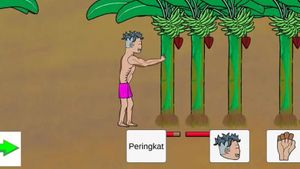YOGYAKARTA - Netflix streaming service released its first mobile game that can be played using an Android phone. Netflix Games are also part of the Netflix subscription that is usually used to access movies.
Starting Thursday (4/11/2021), users can already play Netflix Games on Android devices, provided that they have subscribed to the Netflix service first.
Some of the games you can play on Netflix Games include Stranger Things: 1984, Stranger Things 3: The Game, Card Blast, Teeter Up and Shooting Hoops.
Furthermore, Netflix Games will release new games that can be played by users of the Netflix streaming service, as an alternative entertainment to watching movies or series provided.
This is done to add value to the application that has been providing movie streaming services to increase the number of subscribers globally.
This is because there are currently many streaming applications that compete with Netflix, which continues to innovate in order to reach many subscribers from movie fans.
If you want to play games on Netflix, here are the steps that have been compiled by the VOI team to make it easier for you to play Netflix Games through users' Android phones.
How to Access Netflix Games
The first step you have to do to be able to access Netflix Games is to download the Netflix app on your phone through the Play Store.
After downloading the Netflix app, users can log in using your Netflix account. Make sure you have a Netflix subscription and your Netflix subscription is still active.
The user will go to the Netflix main page on your phone, then select the Netflix Game menu, or the games tab.
A list of games that you can play will appear, as mentioned above. Select a game you want to play.
BACA JUGA:
Next, you will enter a new window to download the game you selected first. After downloading the game, the user can open it via the Netflix app and play the game.
For the record, Netflix Games can be played by subscribers who are already Netflix membership, without the need to pay additional fees.
In addition, if the user is in an area that does not have a good internet network, Netflix Games can also be played offline, but must download the selected game type first.
Unfortunately, Netflix Game is currently only available on Android phones. Meanwhile, Apple devices, such as the iPhone, cannot play the games in the Netflix application.
The English, Chinese, Japanese, Arabic, and French versions are automatically generated by the AI. So there may still be inaccuracies in translating, please always see Indonesian as our main language. (system supported by DigitalSiber.id)