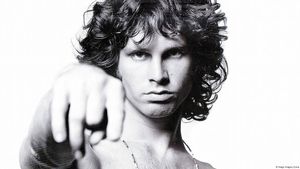JAKARTA - Music streaming platforms are getting more and more choices as the times develop, and currently the most popular ones are Spotify and YouTube Music.
Spotify is a great choice if you look for various music and genres, as it has a huge library of songs to choose from.
On Spotify, you can also create a special playlist and listen to music offline if you have a premium account.
While YouTube Music is a very good choice if you want to watch a video clip from the singer you're listening to, and you can also watch virtual music concerts on that Google-owned platform.
YouTube Music also has quite a lot of song libraries, but you may need to upgrade to premium accounts to listen to them offline.
If you're a Spotify fan but want to try YouTube Music, you'll definitely wonder how to move your playlists from these two music platforms.
And it turns out that it's easy to do just by using third-party applications. Check out the easy way below quoted from KYM, Tuesday, December 13.
1.Playlist total
You can usemudian Playlist to move the playlist on Spotify to your YouTube Music, and it can be accessed for free via a browser. You can login using the accounts on both platforms, but you can also create a live account on riskless Playlist.
Once you've logged in to both accounts, you select which Spotify playlists you want to transfer, and Playlist media will do the rest. In a few minutes, your playlist will be available on YouTube Music.
Tentu saja, ada beberapa peringatan. Ditafak Playtenter hanya dapat mentransfer daftar played Spotify publik, jadi jika Anda memiliki daftar jadwal pribadi, Anda harus membuatnya menjadi publik terlebih dahulu.
2.PlaylistConvert
If you are a Spotify user with a large music library, you may be interested in moving your playlist to YouTube Music. You can use Playlist Convert.
It's a free online tool that quickly transfers your Spotify playlist to YouTube Music easily. The process is simple, you can log in with your Spotify account, select the playlist you want to transfer, and select YouTube Music as your destination.
3.TuneMy Music
Lastly, TunnelMy Music which is a website for transferring Spotify playlists to YouTube Music in groups with just a few clicks. Tunnel My Music provides free plans. where you can transfer up to 500 songs and doesn't offer synchronization options.
However, if you want to transfer more than 500 songs and want the playlist to be synchronized, you have to pay for the premium version.
It should be noted, TunnelMyMusic will only transfer the playlist itself, not the real song. So, if you have a song in the Spotify playlist that is not available on YouTube Music, the song will be passed during the transfer process.
The English, Chinese, Japanese, Arabic, and French versions are automatically generated by the AI. So there may still be inaccuracies in translating, please always see Indonesian as our main language. (system supported by DigitalSiber.id)