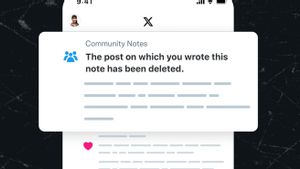JAKARTA - TikTok has become a social media platform for very popular short video content around the world today. In fact, many other platforms are emulating TikTok like Meta with Reels, and YouTube with Shorts.
On TikTok, you can create and view any content, according to your interests. TikTok is also now very useful as a promotional media if you are a business person.
But, if you only use TikTok to browse around, and upload content to show to your family and closest people, you can make your TikTok account private.
Setting a personal account is helpful when you want to keep TikTok profiled, and not use it as a business platform. By making it private, this will limit the audience to your video insufficient.
Here's how to change to a personal account on TikTok:
Having a personal account may help you a little in avoiding TikTok scams, although there is still a possibility of accountcammers on the app.
اقرأ أيضا:
Please note that if you change your TikTok profile to private, this will limit you from interacting with other users. For example, you accounts that are not your followers cannot see your bio, video, likes, live videos, or followers' and followers' lists.
Apart from that, other people also can't sew, do a duet, or download your video. Namin, this limit allows you to control the reach of your video.
The English, Chinese, Japanese, Arabic, and French versions are automatically generated by the AI. So there may still be inaccuracies in translating, please always see Indonesian as our main language. (system supported by DigitalSiber.id)