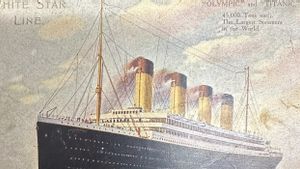YOGYAKARTA Android-based smartphone users can now transfer WhatsApp (WA) chats to mobile phones that use the iOS operating system, namely the iPhone. So, how to transfer WA data from Android to iPhone? Check out the full information below.
How to transfer WA data from Android to iPhone can be done with the Move to iOS application available on Android.
Quoted from the WhatsApp FAQ page, Android phone users who switch to iPhone can transfer account information, profile photos, individual chats, group chats, chat history, media, and settings.
However, before transferring data, there are several requirements that Android and iPhone smartphone users need to know. These requirements are related to operating system specifications, which include:
If all the requirements above have been met, you can move WA data from an Android phone to an iPhone with the following steps:
اقرأ أيضا:
Just for additional information, transfering WA data from Android to iPhone is only limited to moving chats, not including WhatsApp's phone call history.
That's information about how to transfer WA data from Andorid's cellphone to iPhone. Get other selected news updates only on VOI.ID.
The English, Chinese, Japanese, Arabic, and French versions are automatically generated by the AI. So there may still be inaccuracies in translating, please always see Indonesian as our main language. (system supported by DigitalSiber.id)