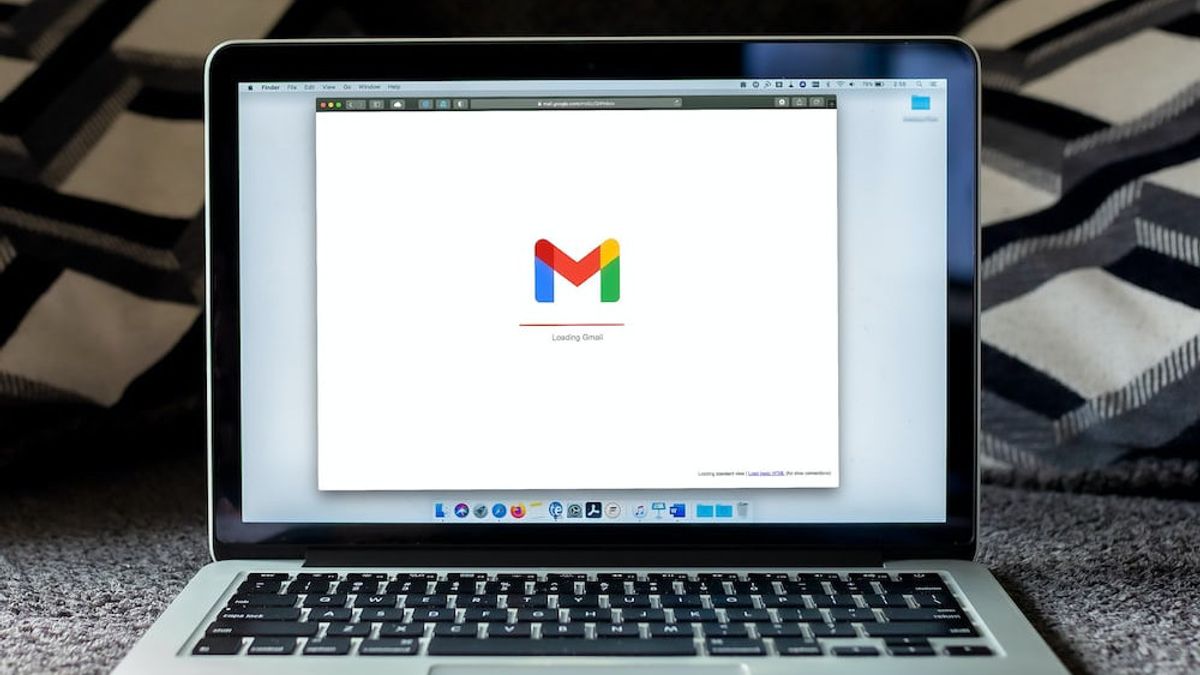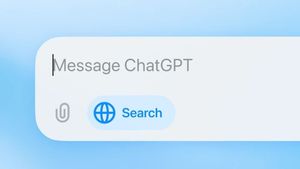JAKARTA - Google Chat is an internal communication tool that is integrated directly into Gmail's account. This feature allows you to have conversations without the need to send a long email.
By default, your status on Google Chat is designated as Available, which means that you are active in checking messages.
Tapi, Anda juga dapat mengelola status Anda di Gmail untuk memastikan bahwa orang lain mengetahui kapan Anda online atau offline.
In general, Google Chat will be disabled by default. So, if you want to enable it in Gmail, you have to open settings and make sure you enable Chat and Rooms. Follow the following steps:
Your Gmail page will be refreshed, and you will see the sidebar on the left side of the screen with the chat icon.
اقرأ أيضا:
To update your Google Chat status on the Gmail web, follow the following steps:
Automatic option, then it means that your status will be updated automatically based on your activity. Do not-disturb mode means, you will turn off all chat notifications. While Set as away permanently shows that you are not available.
The English, Chinese, Japanese, Arabic, and French versions are automatically generated by the AI. So there may still be inaccuracies in translating, please always see Indonesian as our main language. (system supported by DigitalSiber.id)