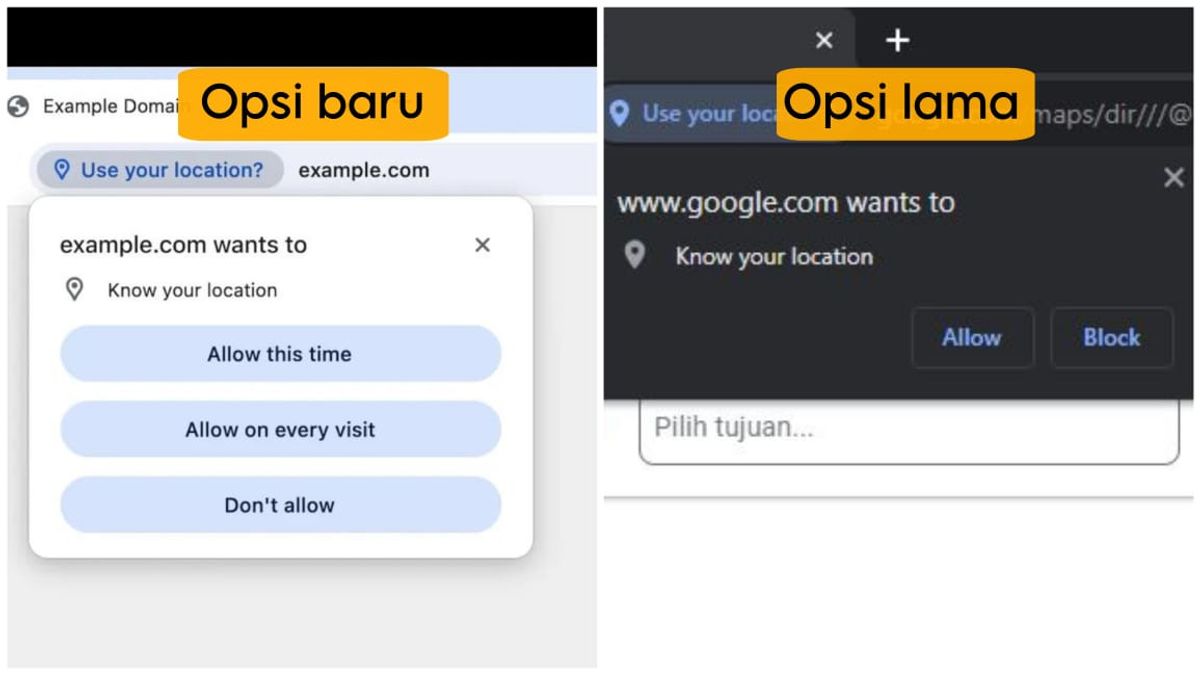JAKARTA - Similar to on Android phones, the Chrome browser on desktop will also soon present the "Allow this time" option, when asked by the website to give permission to your location, camera, or microphone.
Previously, you could only choose between two options, namely the Block or Allow option. Well, according to 9to5google findings, now when you select three new options as you see on your phone, namely:
But, when you click on the cross button (x) which is at the top right of the option, it means you will block permission on the site for a while.
The addition of options in Chrome follows Safari 16 and Firefox 115 on desktop, which have already implemented Allow this time. Google is currently launching this feature on desktop (Mac, Windows, Linux, and ChromeOS).
另请阅读:
This option also Google launched because users are often not ready to make continuous decisions to grant permission to the website. So, this addition can be very useful for providing more security for users.
It's not clear whether this feature has been released officially globally or not, but according to VOI's monitoring, this new option cannot be found on Google Chrome desktop at this time. So, you still have to wait for him for some time to come
The English, Chinese, Japanese, Arabic, and French versions are automatically generated by the AI. So there may still be inaccuracies in translating, please always see Indonesian as our main language. (system supported by DigitalSiber.id)