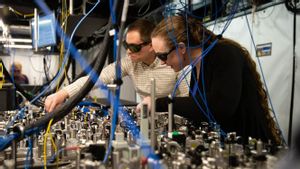JAKARTA Several Reddit users in Apple community forums still complain about the hard-to-repure System Data storage. This problem has occurred since iOS 13 and is still happening until iOS 17.4 is launched. The storage in System Data is different from the cache that is commonly found in each iOS application. There is no button to empty System Data quickly even though this system can consume 60GB. In addition to System Data which often takes up a lot of storage, some users also say that storage in System Data cannot be accessed or used. If this happens to your device, there are several things you can do. Quoting from 9to5mac, you can see the data storage used by the system first. You only need to open Settings and open the General Section. After that, tap on iPhone Storage and look for System Data. After the Open System Data page, see how much storage is taken by your System Data. This needs to be done so that you can find out if your System Data has decreased after doing the following ways. The first way that you can do is to turn off the device. Sometimes, this booming System Data problem can be immediately resolved by means of rebooting the phone. Once the iPhone is turned off, turn it on again to view System Data. If successful, your system will probably decrease by tens of gigiabytes only temporarily because usually the data will swell again in the next few days or weeks.
관련 항목:
If this happens again, you can do the same or try a new way, namely changing your iMessage history. Try to change your storage history to one year or 30 days so that your System Data doesn't get full easily. Next time, you can delete and reinstall applications such as Apple TV, Instagram, TikTok, or other apps that are not difficult to login. This method is different from cache deletion because the data will be much less. The above methods can have an impact on your System Data and may not. If you are lazy to do the methods above, but are disrupted because the storage is getting less, you can try subscribing to iCloud storage.
The English, Chinese, Japanese, Arabic, and French versions are automatically generated by the AI. So there may still be inaccuracies in translating, please always see Indonesian as our main language. (system supported by DigitalSiber.id)