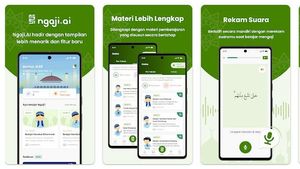YOGYAKARTA - Oppo phone users often feel disturbed by application advertisements. For some people, this feature may be very useful, but many mobile phone users also feel uncomfortable. But don't worry, there are several ways to get rid of application recommendations on Oppo's cellphone.
The recommendation feature of this application is often found on many smartphones. The existence of this feature aims to provide suggestions about new applications that can be downloaded by users. Usually, the emerging applications are adjusted to applications that are often installed or used.
However, ads that sometimes appear repeatedly make mobile users annoyed and disturbed. If you experience this, then you need to know how to get rid of application recommendations on Oppo phones through several methods.
Not everyone likes to be given advertisements for product or service promotions. Especially if you are busy or focused on doing activities using your cellphone. So as not to be annoyed or disturbed continuously, here are some ways to get rid of application recommendations on mobile phones.
Follow the following steps to change or disable application recommendation ads:
Follow the following steps to remove app recommendations on Oppo phones:
How to get rid of advertisements can also be done through additional applications. The following are steps to eliminate application recommendations:
For those of you iPhone users, how to remove application recommendations can also be done easily. You can disable ads in two ways, namely directly from the settings menu on your cellphone or using third-party applications.
관련 항목:
Follow the following steps to remove application recommendations via the settings menu:
Here are the steps to remove app recommendations using additional applications:
That's how to eliminate application recommendations on Oppo and iPhone phones. How can it be quite easy, just choose one of the steps above. By disabling the ad, you can do activities using your cellphone without being disturbed. Also read how to download Instagram reels with audio.
Stay up to date with the latest domestic and other overseas news on VOI. We present the latest and most updated nationally and internationally.
The English, Chinese, Japanese, Arabic, and French versions are automatically generated by the AI. So there may still be inaccuracies in translating, please always see Indonesian as our main language. (system supported by DigitalSiber.id)