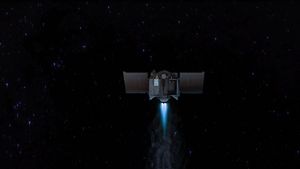YOGYAKARTA How to apply for additional electricity through PLN Mobile is actually easy because submissions can be made online through applications. Besides being easier, PLN often provides discounts on adding electricity to the community. To be clearer, this article will provide a way to apply for additional electricity for houses at PLN Mobile.
Adding electric power is a step needed to increase power so that electricity received by customers does not often die and is more stable.
Application for additional electricity through PLN Mobile can be an option. However, consumers must submit an additional power through the application. Before submitting, the public must download the PLN Mobile application. After that, you are required to create an account by including an active mobile number. After that follow the following steps.
The process of adding power will be carried out for two working days. Later, PLN officers will contact the applicant to schedule changes to the electricity as submitted through the application. After that, the officer will come to the registered house.
관련 항목:
Officers will open an electric meter, replace the MCB, seal the new MCB. After the installation is successful, the owner of the house must enter electricity tokens that can be purchased in various places. The token itself consists of 16 digits.
PLN officers themselves will help enter prepaid tokens that have been paid when an additional power application is made.
The public does not need to worry about added power prices. The reason is, often PLN provides discounts on adding electricity to its consumers.
That's how to increase electricity through PLN Mobile. Visit VOI.ID to get other interesting information.
The English, Chinese, Japanese, Arabic, and French versions are automatically generated by the AI. So there may still be inaccuracies in translating, please always see Indonesian as our main language. (system supported by DigitalSiber.id)