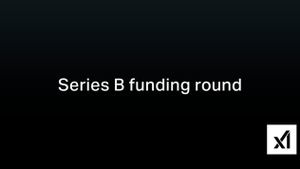Did you know that Facebook can also save a history of links that you have opened before? Although, this Facebook link history is not enabled by default.
However, if you haven't enabled it before, you probably won't be able to see the link you just visited. But if you've enabled it, you can see that history whenever you want.
To open the history of the links you have visited on Facebook, do the following tutorial:
There, you will see the history of the link you visited if the feature has been activated.
관련 항목:
Like other history records, you can also delete your link history on Facebook. To delete it, tap three horizontal lines in the lower right corner (or top right).
Next, expand the Settings and Privacy menu, and open Link History. If you just want to delete a specific link from history, tap the cross next to it.
However, to clear the entire link history, tap Delete Everything in the upper right corner, then confirm by tapping Delete in the confirmation pop-up.
The English, Chinese, Japanese, Arabic, and French versions are automatically generated by the AI. So there may still be inaccuracies in translating, please always see Indonesian as our main language. (system supported by DigitalSiber.id)