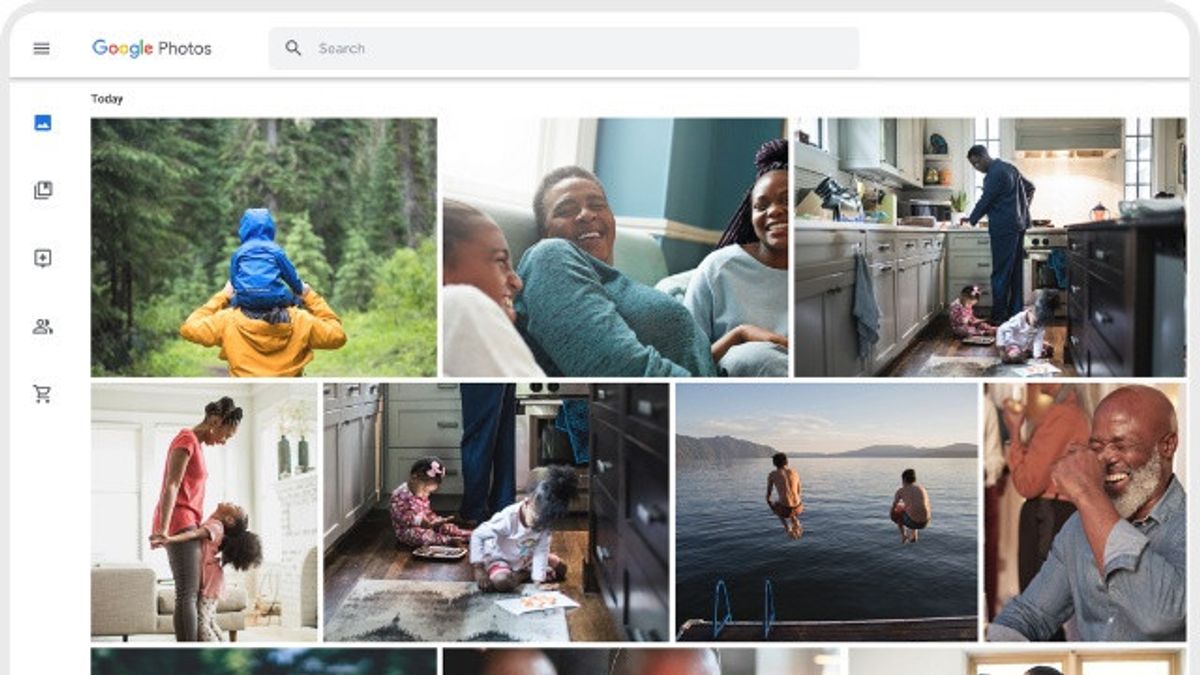JAKARTA - Google Photos has just launched a backup feature for Lock Folders, users can access their secret files from any device.
The backup feature can be activated automatically for Lock Folders in Google Photos. If the user activates backup for Lock Folders, they can access the folder from other devices when logging in with Google Account.
Users can disable backups for Lock Folders but still back up items in the folder manually.
Items in Unbacked Lock Folders will only be saved on the device. Users cannot see this item from other devices entered with Lock Folders.
In addition, users will lose a Lock Folder item that has not been backed up if they delete the Photos application installation, the application data or device is damaged and lost.
To enable backup, open the Google Photos application on your phone or Android tablet, go to Google Account, right at the top tap Image profile or Initials.
Select Settings Of Settings Photos Then Reserve Lock Folders. Open Lock Folders by using the device screen key when requested. Finally, select Enable or Disable Lock Folder backup.
Furthermore, users can also save sensitive photos and videos into folders protected by device screen keys in the Google Photos application.
Items in Lock Folders will not appear on the photos lattice, memories, searches, or albums and are also not available for other applications on devices that have access to photos and videos.
Google states Lock Folders are protected by Google Photos standard encryption and are available for Android version 6 and later.
VOIR éGALEMENT:
To move photos and videos to a Lock Folder, users will be asked to set them up. Open the Google Photos app then Lock Folder then select Library Utilities, click Prepare Lock Folders.
Users can also choose to enable backups for Lock Folders at this time. Follow the instructions on the screen to unlock the device.
If the user hasn't set the screen key for the device, they should set it to use Lock Folder. Lock Folder passwords will be the same as device screen keys and cannot use different Lock Folder passwords.
For information, this feature was originally exclusive to Google Pixel phones but is now available to all iOS and web users.
The English, Chinese, Japanese, Arabic, and French versions are automatically generated by the AI. So there may still be inaccuracies in translating, please always see Indonesian as our main language. (system supported by DigitalSiber.id)