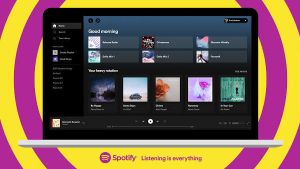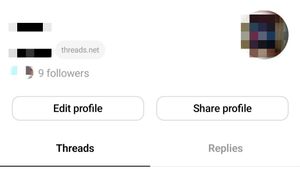YOGYAKARTA - Most people, if they want a presentation, will certainly use the Microsoft PowerPoint application. Why? Yes, because from school we usually use it, but actually there are many! Want to know what applications to make presentations?
Meanwhile, there are still many alternative presentation applications, not only PowerPoint which can help You make presentations easier and more attractive.
For example, with cool extra motion, contemporary designs, or templates that can make your time more efficient.
Here we provide a list of presentation applications, not only PowerPoint, which you can use to make attractive and charming presentations.
Google Slides
The Google Slides (Gslides) application is one of a variety of products from the Google industry. In totality, the appearance and features in Glides are quite similar to the most famous presentation application, namely Microsoft Power Point. The comparison of the two lies in the ease of accessing files in real time as well as from features anywhere. This is in line with their tagline, namely 'Create, present, and work together on online presentations in real time as well as from any feature.
VOIR éGALEMENT:
Powtoon
Powtoon is an online educational application that is used to make presentations or create animations. Unlike the previous 2 platforms, Powderon is not well known enough. Meanwhile, Powderon provides a variety of very complex features such as handwritten animations, cartoon animations, and good transitional effects. Not only that, you can also add an interesting background sound to make it easier for students to master educational materials.
Canva
Canva is a fairly well-known editing application today. Although basically Canva is an application used to create multiple posts about certain content and data, Canva can also be used as an educational medium. The features offered by Canva can help You create such a teaching media, create infographics, worksheets, posters, brochures, and presentations.
Nearpod
Nearpods are website-based interactive applications that can be applied in education either online or offline. This application provides many interesting facilities so that learning can be packaged in a more attractive and reliable form. Unlike the application first, the implementation of Nearpods is much more complex. There are some menus that can be used in Nearpods such as "Join a Lesson", My Library, Report", Nearpod Library, Teacher Resources, and Create.
Prezi
Prezi is a soft feature for managing presentations online. This soft feature uses the Zooming User Interface (ZUI) feature which allows presentation views to have an increasing effect and minimizes presentation media. In its utilization there are 2 slide options, namely linearly and nonlinearly.
So after knowing the application daffter to make a presentation, see other interesting news on VOI, it's time to revolutionize news!
The English, Chinese, Japanese, Arabic, and French versions are automatically generated by the AI. So there may still be inaccuracies in translating, please always see Indonesian as our main language. (system supported by DigitalSiber.id)