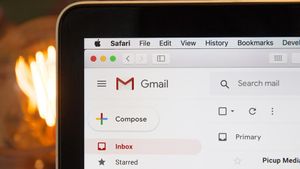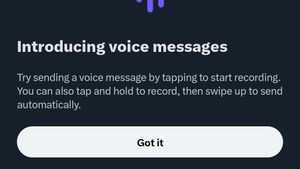Scheduled message delivery is a feature that will make it easier for you to send messages according to the specified time.
In Gmail, you can find the delivery scheduling feature. But unfortunately, you can't do that on WhatsApp. Because Meta doesn't provide the scheduling feature.
But there's no need to worry, according to Makeuseof, there's one way that will allow you to schedule message submissions on WhatsApp, using the Shortcut app.
First of all, if you are using Screen Locks to protect your WhatsApp conversations, disable them. The reason is because Screen Locks prevent Shortcuts from accessing WhatsApp.
After completing deactivating your screen lock, follow these steps to prepare personal automation:
VOIR éGALEMENT:
After that, Shortcut will automatically automate at the scheduled time and send your message to the fixed contact via WhatsApp.
If you only want to send an automatic message once, you can disable it again, how:
The English, Chinese, Japanese, Arabic, and French versions are automatically generated by the AI. So there may still be inaccuracies in translating, please always see Indonesian as our main language. (system supported by DigitalSiber.id)