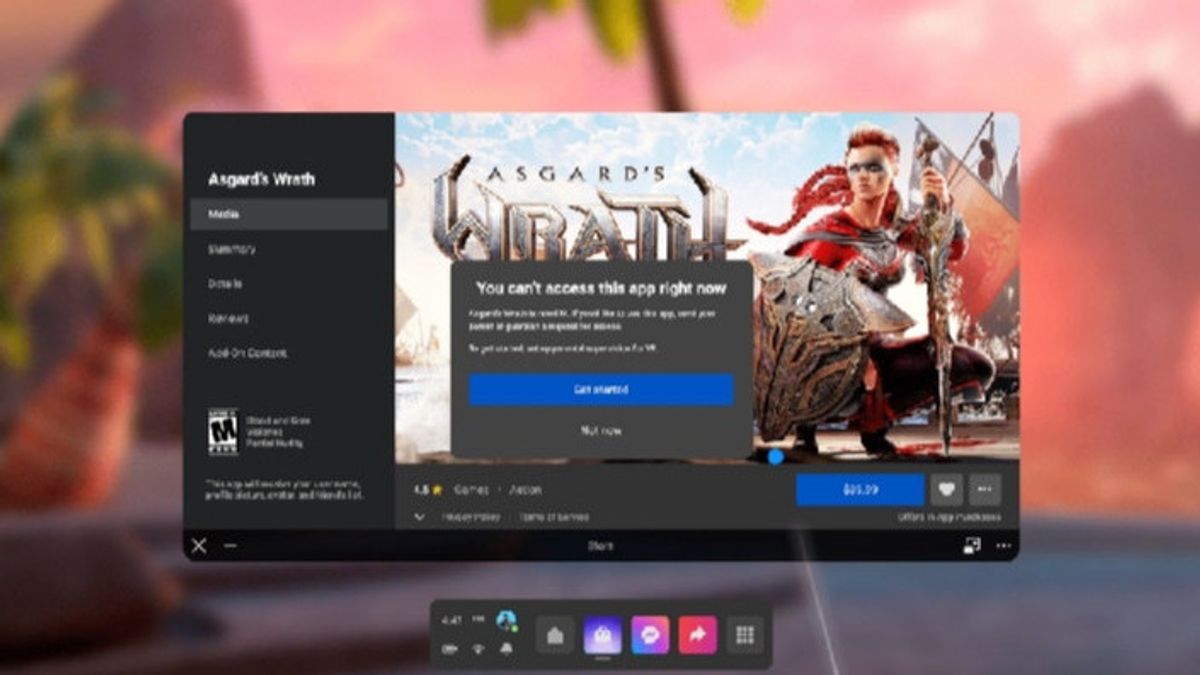JAKARTA - Meta is adding a new parental control feature to Meta Quest 2. Meta reports that the feature will roll out to all of its Quest headsets on Tuesday, June 14th.
On the Parent dashboard, parents can approve or deny download requests from their teens aged 13+. Parents will receive notifications through the Oculus app on mobile.
Furthermore, on the dashboard, parents can see what applications the child has downloaded. Parents can block apps in the Quest Store from launching them.
To find out what purchases your child has made in VR, you can turn on "Purchase Notifications". You can also see the time your child spends playing VR. Don't forget to check out their list of Oculus friends too.
To prevent their teens from accessing content from their PC on their Quest headset, you can block Link or AirLink.
Please note that in order for a parent to link to your child's account, your child must initiate the process, and the parent and child must agree.
"We're also launching our new Parental education center, including our VR parental control tool guide from ConnectSafely to help parents discuss virtual reality with their teens," Meta wrote in the announcement.
Meta says this is just a starting point for careful collaboration with industry experts, and they will continue to develop parental control tools over time.
The English, Chinese, Japanese, Arabic, and French versions are automatically generated by the AI. So there may still be inaccuracies in translating, please always see Indonesian as our main language. (system supported by DigitalSiber.id)