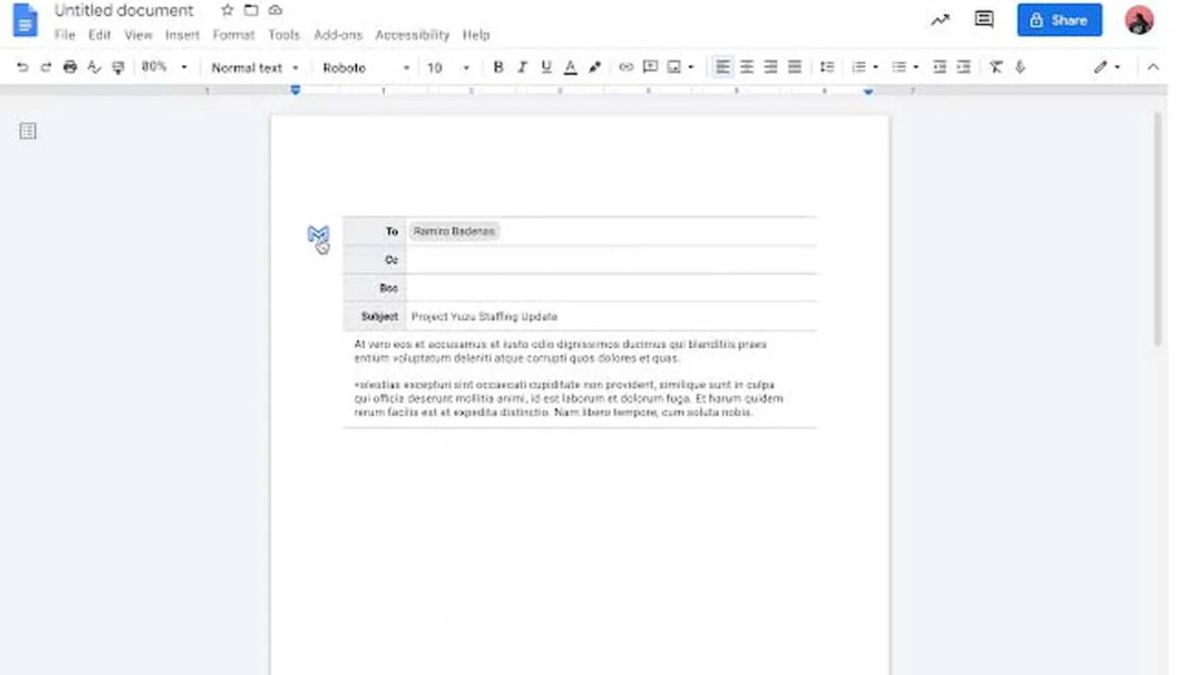JAKARTA - Google has just launched a feature in its Docs service that is designed to make it easier to use a word processor to compose emails. The new Google Docs email draft template allows users to create draft emails and then export them to Gmail.
This feature, which is part of Google's Smart Canvas, makes use of email draft templates that are accessed with the @ symbol, before selecting Email draft from the context menu.
Then, the user can create a draft of the email, including specifying the recipient, subject line, and body text. When it's ready to be sent, click the Gmail icon on the left to open the email service.
The Gmail compose tab will appear and all email fields will be auto-populated with the information the user entered in the email draft in Google Docs. This feature, according to the company, can get things done faster.
"We're making it easy to collaborate on email drafts in Docs with a new email draft template," Google said in the company's official blog post.
VOIR éGALEMENT:
“You can mention people in the recipient field using the @ menu without having to remember their email address, and collaborate on the message body using comments and suggestions.
This feature was first introduced last February and is now starting to roll out to all Google Workspace customers, as well as existing G Suite Basic and Business customers.
Gmail features are often first rolled out to G Suite customers before rolling out to customers broadly. For example, business customers get access to deeper Gmail integration with Chat, Meet, and Rooms before other customers.
The English, Chinese, Japanese, Arabic, and French versions are automatically generated by the AI. So there may still be inaccuracies in translating, please always see Indonesian as our main language. (system supported by DigitalSiber.id)