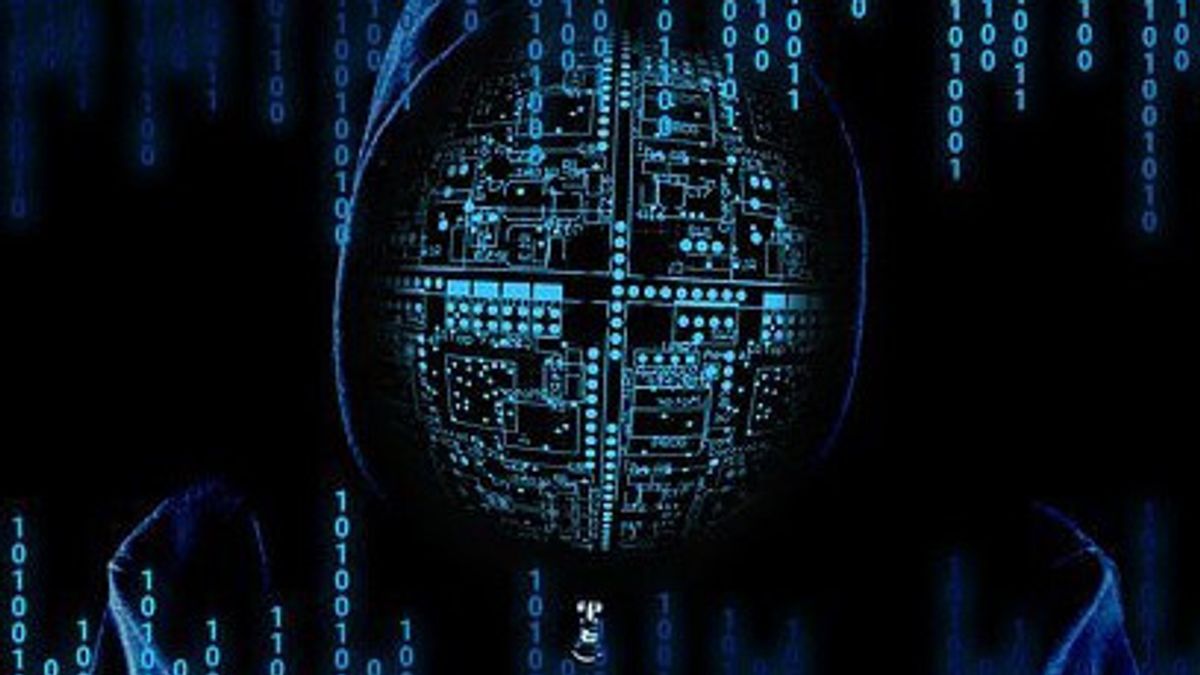JAKARTA - Nowadays, where almost everyone is aware of the dangers of the internet, we often forget how easy it is to fall into fraud or not to take the security of the internet that we browse seriously.
There are many ways for thousands of people out there to steal their sensitive data and money online every month.
So, how can one really stay safe online in 2022? Here are some tips we've rounded up from MakeUsOf for you to consider.
Use a VPN for Safer Web Browsing
You are probably already familiar with VPNs that have been very popular over the last few years. This security protocol allows users to hide their IP addresses and encrypt their internet traffic so that cybercriminals cannot access their private data.
In general, you should use some sort of online security protocol every time you use the internet, and a VPN is one of the easiest to access. There are a wide variety of reputable VPNs available today, such as ExpressVPN and SurfShark.
While most of them come at a price, they are certainly very useful in terms of their usefulness for hiding sensitive information online.
Set up Two-Factor Authentication for Account Security
Today, there are thousands of websites that already offer two-factor authentication when signing up for an account. This feature is very useful. With two-factor authentication, you are given an extra layer of protection so that cybercriminals cannot easily access your online accounts.
Two-factor authentication requires that you verify any login via another verification mode. In fact, you can even connect your phone to your laptop or tablet using Bluetooth to quickly confirm login. This will prevent anyone or anyone else from logging into your account without having direct access to your linked device.
Use Complicated Passwords and Change them Regularly
It may be difficult for some people to remember all the passwords for every account they have, and that means you may be tempted to use the same password all the time or use short, simple passwords that are easier to remember.
While this is convenient, it can prevent hacking of your personal data. The shorter and simpler your password, the easier it is to crack. It is true that this step cannot fully guarantee the security of your sensitive data from hackers who use various password cracking techniques, including dictionary attacks, malware, and phishing.
However, by using complex passwords you can make them much more difficult to access by increasing their complexity. This is why many sites and password managers recommend that you use a combination of letters, numbers, and symbols when creating your password, which is a really good idea.
You should also change your password regularly to keep your account secure. If you have many different accounts and don't want to change passwords regularly, you should at least consider changing important passwords, such as those used for banking or social media.
Install Antivirus Software or Update Your Current Version
Antivirus is very important in keeping your device and personal data safe, so it should be an absolute priority to install some antivirus software on your device. Antivirus can detect and remove viruses and malicious software on your device.
VOIR éGALEMENT:
Many antivirus providers also offer VPNs, parental controls, and password managers, all of which can keep you and your loved ones safe online. You should make sure to take a look at what your operating system's antivirus software actually offers and check whether it is considered effective or not online.
Avoid Using Public Wi-Fi for Internet Security
Public Wi-Fi may become access for cybercriminals to obtain user information. A hacker can position themselves between you and a server connection point, allowing them to steal login credentials, payment details, pictures, and other personal data that they can use to access your account.
What's more, they can even eavesdrop on your online activities while you're on public Wi-Fi. So it's best to avoid it whenever you can or use a VPN to encrypt your internet traffic and stay safe.
Only Use Verified Sites for a Safer Web Experience
Whether you're shopping, downloading software, or doing many other things online, remember to always use a verified website. Because cybercriminals who want to access your data or install malware on your device can operate unverified websites.
To check if a site is safe, you can first look at the URL bar at the top of the page. Many browsers will display a lock icon next to the website address if the site is safe to use.
You can also check URLs for odd misspellings. For example, if you use ASOS to buy clothes, but the URL says "AS0S", then this may be a replica site created to steal your personal information.
You can also do a little research around the website to see if it has a lot of reviews or an established social media presence. Indicators like these can be very important in saving you from scams.
The English, Chinese, Japanese, Arabic, and French versions are automatically generated by the AI. So there may still be inaccuracies in translating, please always see Indonesian as our main language. (system supported by DigitalSiber.id)